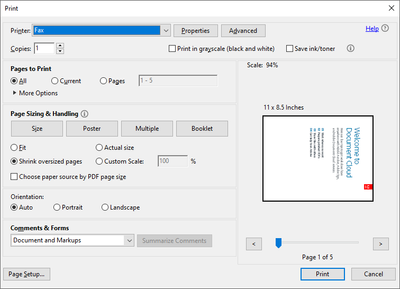Adobe Community
Adobe Community
- Home
- Acrobat Reader
- Discussions
- Re: Acrobat Reader won't print Actual Size
- Re: Acrobat Reader won't print Actual Size
Acrobat Reader won't print Actual Size
Copy link to clipboard
Copied
I have a client who uses Reader to print PDFs. The PDFs are getting scaled rather than printing at actual size. I can't seem to find the ACTUAL SIZE setting in the Reader print dialog.
Is there a way around this?
Copy link to clipboard
Copied
Post the print dialogue! I suppose you are printing either Poster, Multiple, or Booklet. You need to be on Size:
Copy link to clipboard
Copied
My client is using Adobe Reader, so the dialog box isn't the same as Adobe Acrobat.
Copy link to clipboard
Copied
Acrobat Reader - current version - is much the same. Please show a screen shot if it's not working out.
Copy link to clipboard
Copied
More: here IS the dialog box for Acrobat Reader DC, in case you are running Acrobat only and can't compare. It does indeed have exactly the same "actual size" option.
Copy link to clipboard
Copied
And in that dialog they must select the Actual Size option, of course... And yes, this does exist in Reader.
Copy link to clipboard
Copied
MOVED TO THE ACROBAT READER FORUM