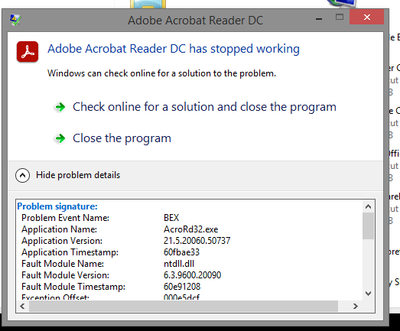Adobe Community
Adobe Community
- Home
- Acrobat Reader
- Discussions
- Re: Adobe acrobat crashing when opening
- Re: Adobe acrobat crashing when opening
Adobe acrobat crashing when opening
Copy link to clipboard
Copied
Hi,
I've been dealing with an issue with Adobe Reader opening on a clients computer.
The application is crashing immediately when opening both .pdf's or when trying to open adobe by it'self.
I've tried disabling protected mode through the registry, and still haven't had any luck.
I tried repairing, and reinstalling the newest version of Adobe Reader, and opening on a different user profile, and issues still persist.
I tried uploading the .DMP files, however they're a couple MBs too large to be uploaded in the built in drop box.
If anyone has any suggestions, please let me know! I'm stuck on this one.
Copy link to clipboard
Copied
Hi @Tommy5E22
Hope you are doing well.
As you have mentioned that the application crashes while trying to open PDFs. Would you mind sharing few details to understand the issue better?
1. Application version? You can check that by going to help>check for updates
2. OS version?
3. Is it crashing with a particular PDF or with all PDFs?
For crash issues, here is a help document you can refer to: https://helpx.adobe.com/in/acrobat/kb/acrobat-dc-crashes-on-windows-os.html
Let us know if that helps.
Thanks,
Harsh