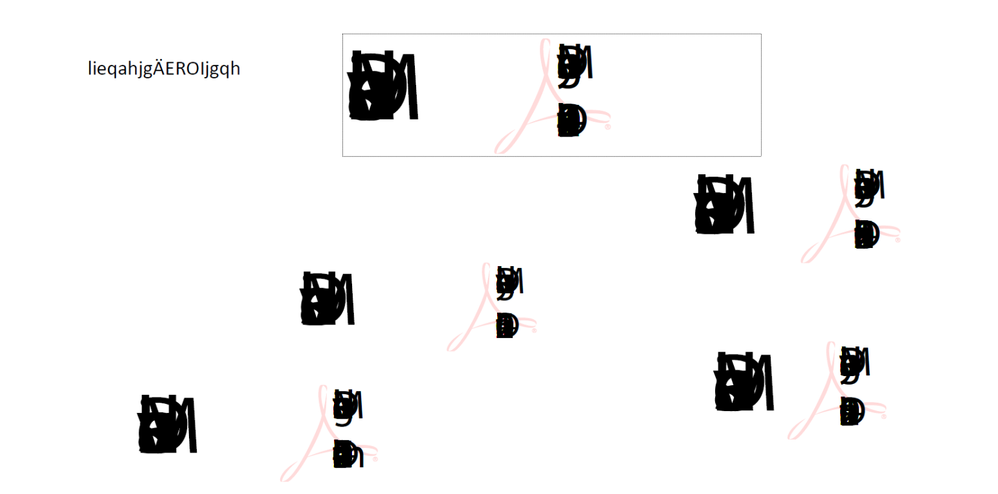Adobe Community
Adobe Community
- Home
- Acrobat Reader
- Discussions
- Re: Adobe Acrobat DC signature Error
- Re: Adobe Acrobat DC signature Error
Adobe Acrobat DC signature Error
Copy link to clipboard
Copied
Hello,
i have the problem that my signature is bugged.
I have disabled all addons in the signature section (Logo, Name, Date, etc)
But it still shows me a weird signature
Would be nice if someone could help me.
Tanks
Simon
Copy link to clipboard
Copied
Hi Simon
Hope you are doing well and sorry for the trouble. As described the signature text is overlapped.
Please check out the correct answer marked in the similar discussion https://community.adobe.com/t5/acrobat-discussions/digital-signature-text-is-overlapping/m-p/1237998... and see if that works for you
Regards
Amal
Copy link to clipboard
Copied
Copy link to clipboard
Copied
Hi Simon
Hope you are doing well and sorry to heaer that. Is this a behavior with a particular PDF file or with all the PDFs that you sign? Please try with a different PDF file and check.
Have you created this specific PDF or have you got it from a different user? It seems like the fonts are not properly embedded or not present on your computer or you might not have the required permission to use the particular font.
Hope this information will help
Regards
Amal