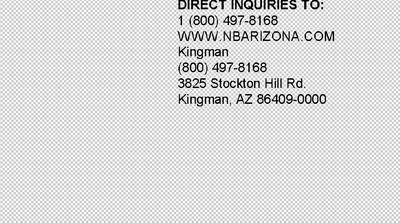Adobe Community
Adobe Community
Turn on suggestions
Auto-suggest helps you quickly narrow down your search results by suggesting possible matches as you type.
Exit
- Home
- Acrobat Reader
- Discussions
- Adobe Acrobat Pro DC: How do I get rid of these g...
- Adobe Acrobat Pro DC: How do I get rid of these g...
0
Adobe Acrobat Pro DC: How do I get rid of these grey dots on the screen?
Community Beginner
,
/t5/acrobat-reader-discussions/adobe-acrobat-pro-dc-how-do-i-get-rid-of-these-grey-dots-on-the-screen/td-p/12779494
Feb 26, 2022
Feb 26, 2022
Copy link to clipboard
Copied
I'm suffering from serious stress-induced brain damage.
For WEEKS I've had to go to other pdf readers because I'm looking at these idiotic dots and there's NOTHING I can click in the VIEW menu to make them go away.
The HOURS I've wasted, I cannot reconcile my bank account looking at this. It took so long to log in here because of the idiotic CODE (I've been informed that my data has been hacked at Adobe, don't punish ME!)
When I'm finally here, somehow acrobat got lost. I try to open my bank statement again to take a screenshot, but I've been logged out by my bank, for my "security" of course .... HALLELUJA 2022!
That's why I have brain damage.
TOPICS
View PDF
Community guidelines
Be kind and respectful, give credit to the original source of content, and search for duplicates before posting.
Learn more
Community Expert
,
LATEST
/t5/acrobat-reader-discussions/adobe-acrobat-pro-dc-how-do-i-get-rid-of-these-grey-dots-on-the-screen/m-p/12779863#M88935
Feb 26, 2022
Feb 26, 2022
Copy link to clipboard
Copied
Try the forum for Adobe Acrobat.
Community guidelines
Be kind and respectful, give credit to the original source of content, and search for duplicates before posting.
Learn more
Resources
About Acrobat Reader
Reader Help
FAQs
Copyright © 2023 Adobe. All rights reserved.