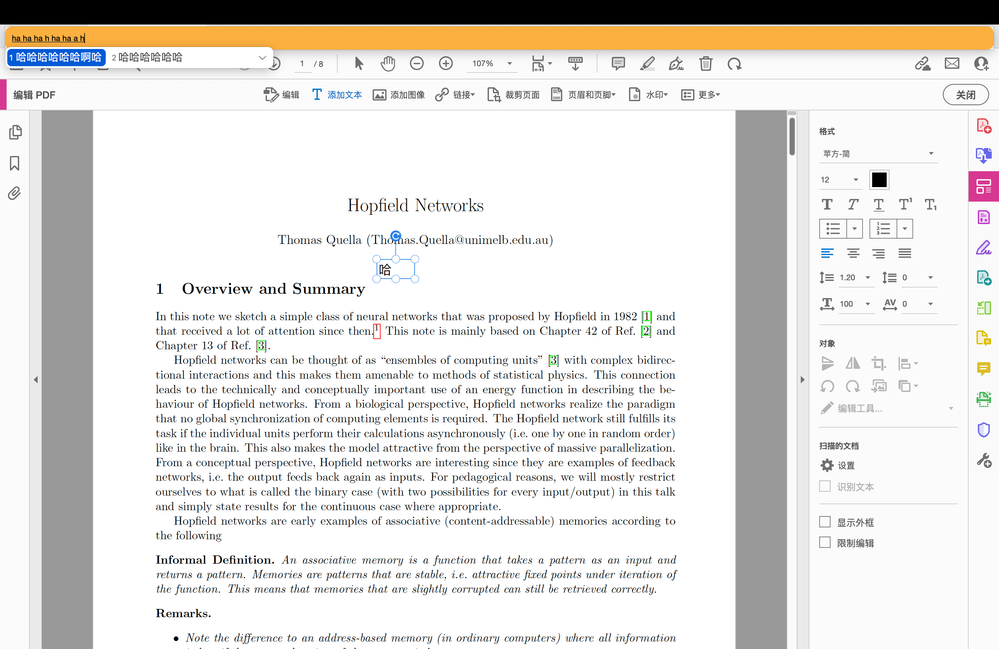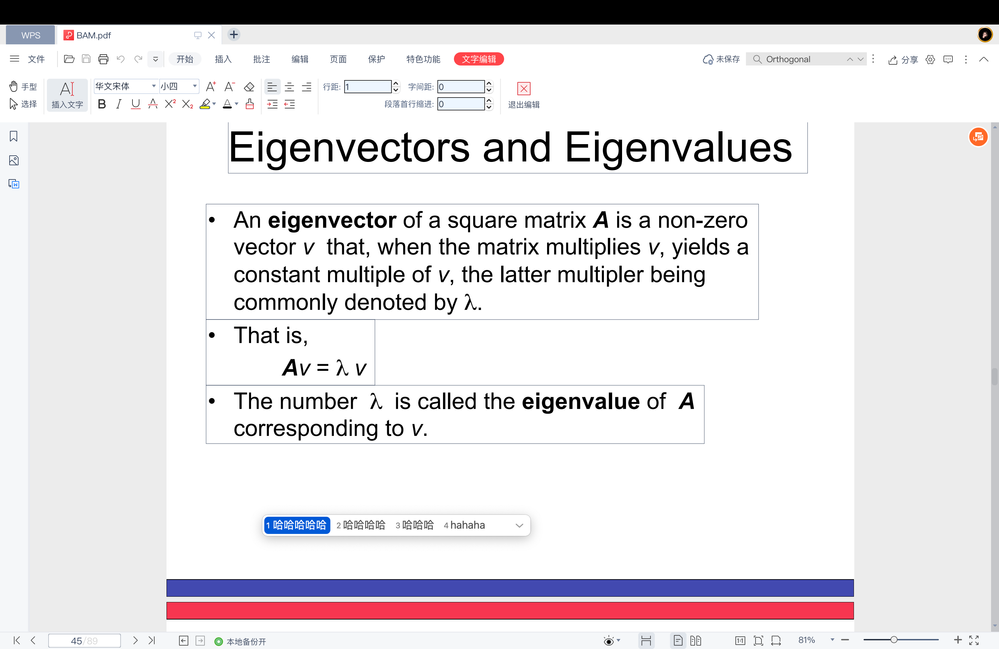Adobe Community
Adobe Community
- Home
- Acrobat Reader
- Discussions
- Re: Hi Amal, thank you for your reply. 1. This h...
- Re: Hi Amal, thank you for your reply. 1. This h...
Adobe Acrobat Reader DC make me type in the orange bar in the bottom before fill in form

Copy link to clipboard
Copied
Hi,
For some reason, my Reader starts to make me type data into (fillable) form by the yellow/orange bar in the bottom first, then it fills in to the field when I am done typing. This is very annoying for me. I've been trying to turn it off, and just let me type into the form field directly. I am using Acrobat Reader DC, version 2018.009.20044. I'm using MacOS. Could somebody help me turn this feature off?
Thanks

Copy link to clipboard
Copied
Hi, I have the same problem, did you ever figure out how to fix it 😞
Copy link to clipboard
Copied
Hello, I'm a student user of Adobe Acrobat Pro DC.
I'm having this problem... whenever I type something into the PDF file through editing tool, an orange bar with the texts I am typing pops up on the top of my screen, and it really bothers me. It seems like there are few more users having the same problem with me (link underneath), but they haven't got the answer from the community yet. So I'm asking this again - are there any ways that I can deactivate this orange box? (If it helps, I am using the MacOS)
Please help me get rid of this orange bar 😞 Thank you...
Copy link to clipboard
Copied
Hi Synnn,
We are sorry for the trouble. As described, the orange pop-up bar when typing in PDF
Is this a behavior with a particular PDF file or with all the PDFs? Please try with a different PDF file and check. If its a file specific issue please share the file with us for testing.
What is the version of the Adobe Acrobat DC you are using? To check the version of the application please go to Help > About Adobe Acrobat DC.
Make sure you have the latest version of the application 20.006.20042 installed. Go to Help > Check for updates.
You may also try to reset the preferences to default as described here (https://community.adobe.com/t5/acrobat/how-to-reset-acrobat-preference-settings-to-default/td-p/4792...) and repair the installation (For Windows Only) Go to Help > Repair Installation.
If it still doesn't work, please try the following steps
- Remove the application using the Adobe Acrobat Cleaner Tool (https://labs.adobe.com/downloads/acrobatcleaner.html)
- Reboot the computer
- Reinstall the application using the link (https://helpx.adobe.com/in/download-install/kb/acrobat-downloads.html)
Let us know how it goes
Regards
Amal
Copy link to clipboard
Copied
Hi Amal, thank you for your reply.
1. This happens with all sorts of PDF files, but only when I type things in my first language-which is Korean. it strangely doesn't come up when I am typing in English,
2. Checked that my version is the latest one
3. Tried removing and reinstalling the program as you suggested
But still, this orange bar pops up only when I am using Adobe Acrobat DC.
I wondered if this problem also happens in other Adobe programs, so I tried with Illustrator, and found out Acrobat is the only one. Nothing popped up while typing in Illustrator.
If this info helps, I can't either click or move the bar. It just appears to be there without any possible adjustment.
I'm completely lost with this unusual episode... I spent lots of hours to figure out what kind of a problem I should even name this, to search for answers. If there are other suggestions you can make, please let me know.
ps. I found several more cases that are similar with mine.
https://community.adobe.com/t5/acrobat/input-bar-in-adobe-acrobat-on-macos/td-p/10949846?page=1
hope you guys would figure out what is producing this input bar/bubble with these examples and explanations 😞
Copy link to clipboard
Copied
Hi there
we are sorry to hear that. We tried to reproduce the issue on our end and its working fine.
Would you mind sharing the sample PDF file and a screen recording of the issue so we can check it at our end.
Regards
Amal
Copy link to clipboard
Copied
Hi,
This only occurs when typing in Asian laguages like Chinese, Korean and Japanese. It is because that a "candidate word window" is needed when typing these languages. As far as I know, this problem hasn't been solved even till now, the only thing changed is that the oange bar now appears at the top of the screen. This problem only occurs in MacOS Acrobat. Please try some way to fix it. (Now Acrobat behave as the first picture below, it requires me to type in the orange box first, which is very annoying. Another pdf editor(in fact every other pdf editer) can perform well like the second picture below.)
Thnaks.
Copy link to clipboard
Copied
I mean.. the "candidate word window" should appear exactly near the point I want to input words to, therefore users don't have to look up and down. It shouldn't appear always in a fixed place.
Copy link to clipboard
Copied
Looks like a feature of MacOS.
Copy link to clipboard
Copied
Have anyone resolve this issue? I encountered this last week too and don't know how to fix it.
Copy link to clipboard
Copied
The above issue is still hapenning. Does anyone have the solution. Could not fill the PDF forms with Japanese characters using latest adobe acrobat on lates MAC OS with M1 chip.
Copy link to clipboard
Copied
Thank you for reaching out.
Could you please share more details about this issue?
Did you notice the behavior change recently? Also, check if it happens only when using languages other than English.
Share the Acrobat and Mac OS version numbers. It would be helpful if you could share the screen recording of the workflow for a better understanding.
Thanks,
Meenakshi