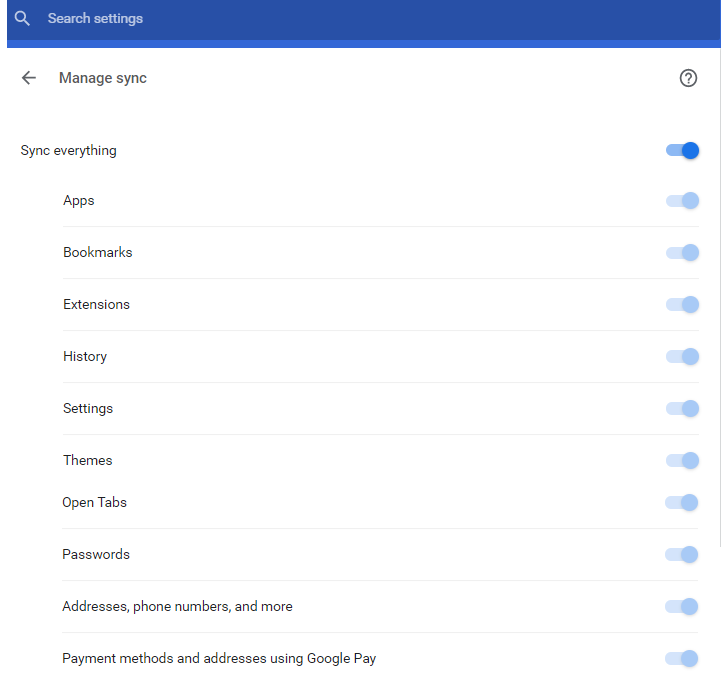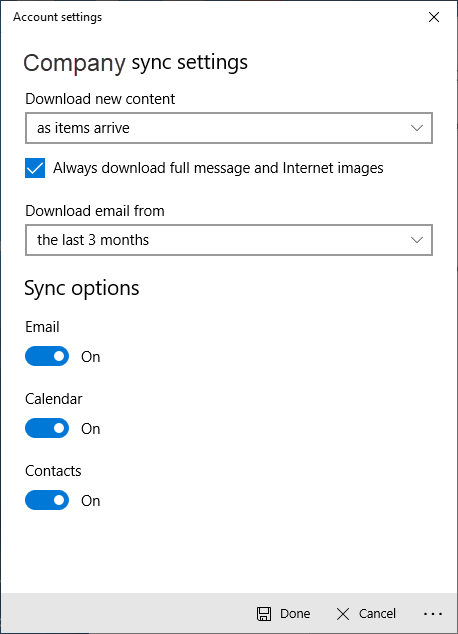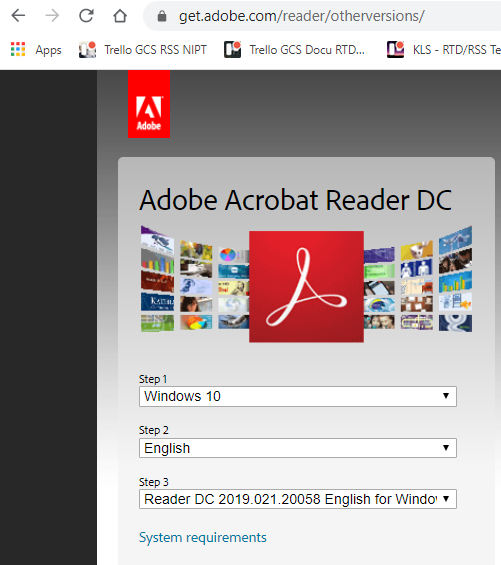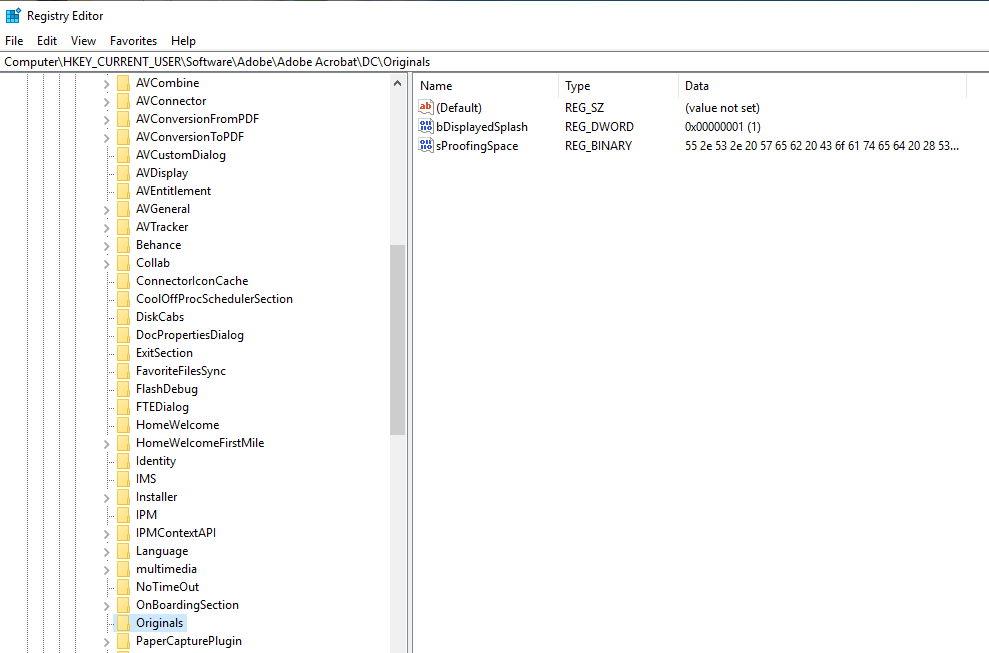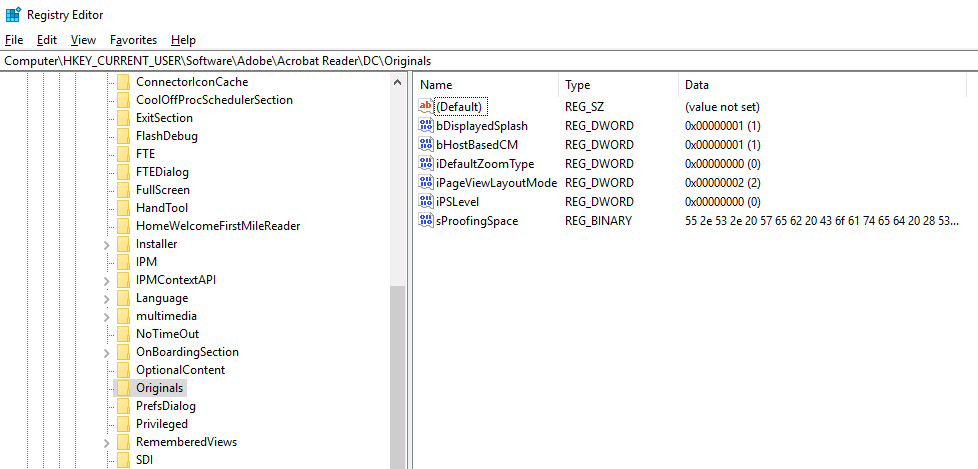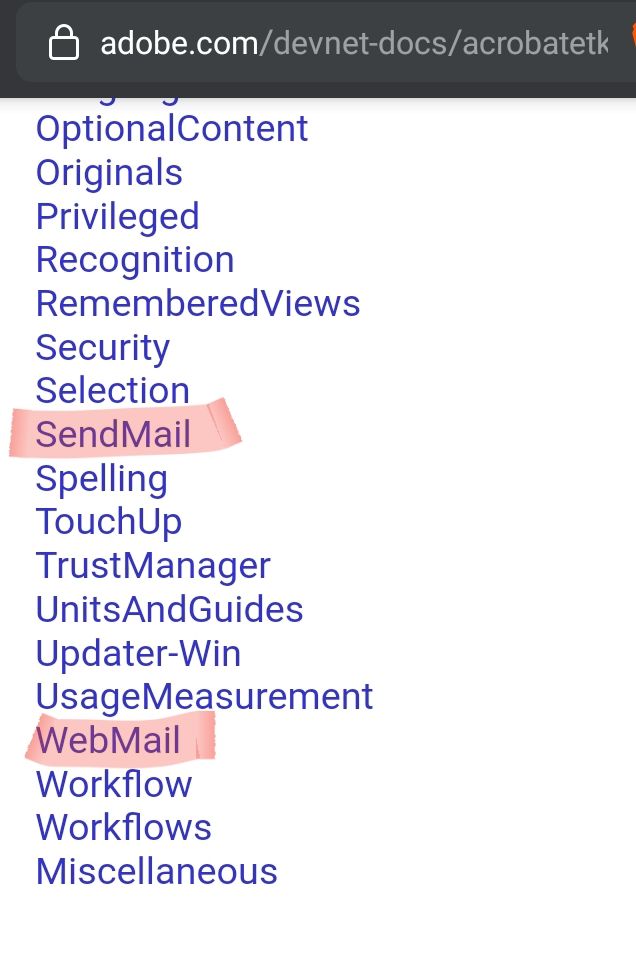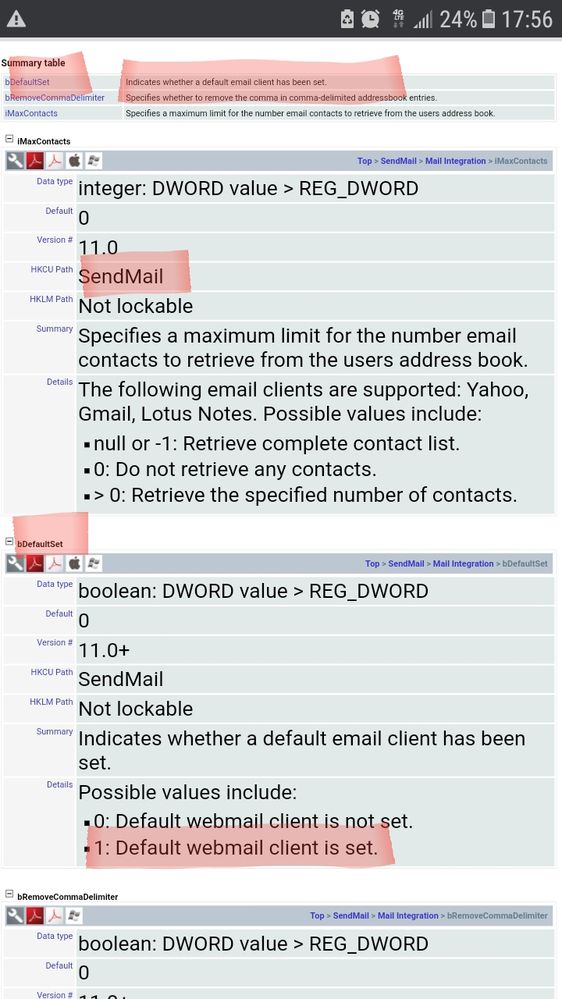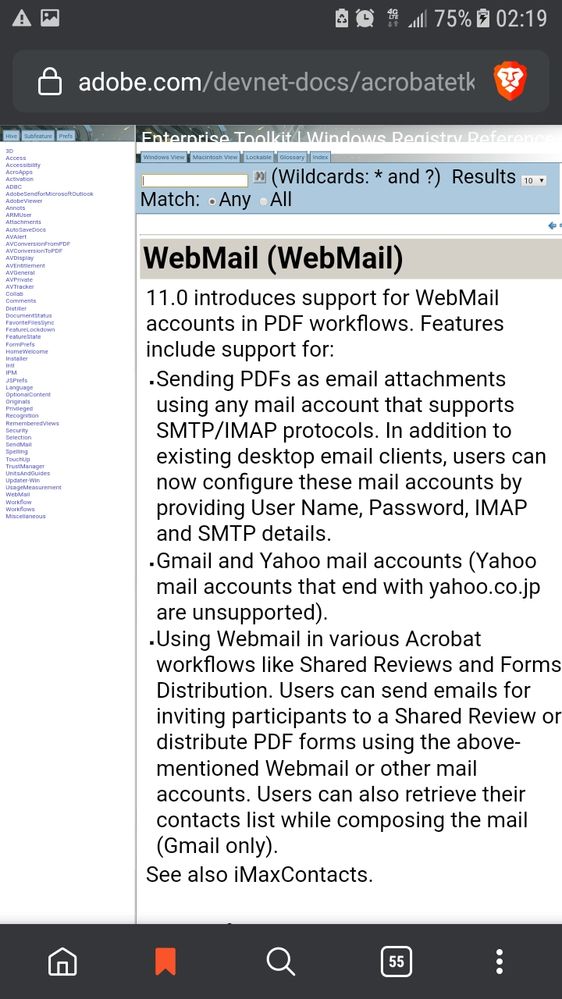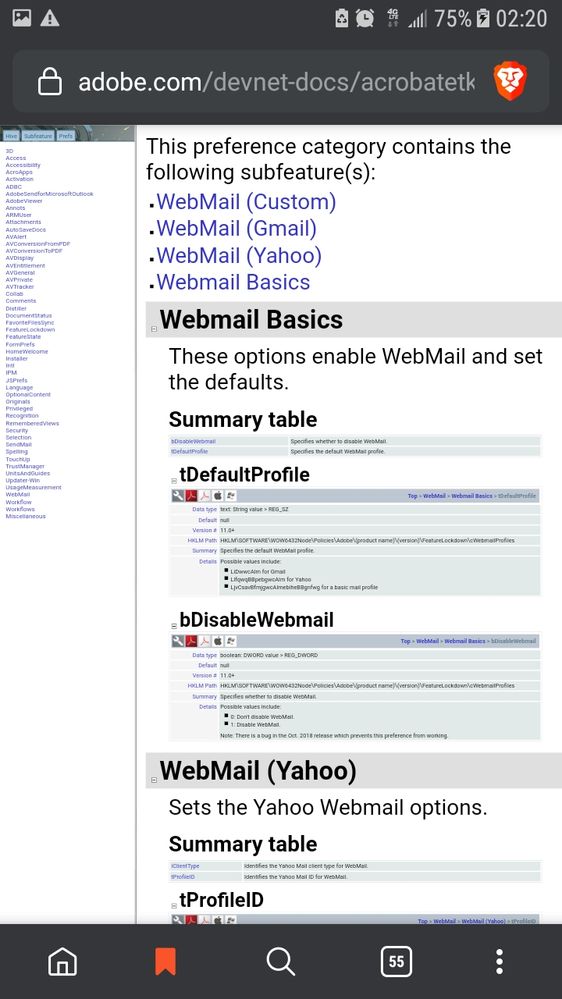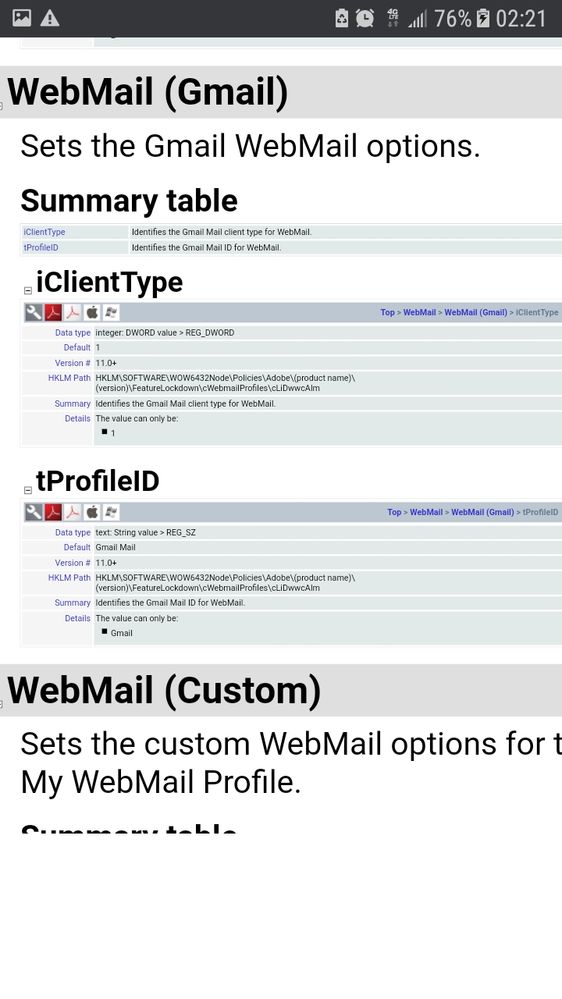Adobe Community
Adobe Community
- Home
- Acrobat Reader
- Discussions
- Re: Adobe Acrobat Reader Unable to Connect to My E...
- Re: Adobe Acrobat Reader Unable to Connect to My E...
Adobe Acrobat Reader Unable to Connect to My Email Program
Copy link to clipboard
Copied
I am using Adobe Acrobat Pro DC 2105 Release (Classic) | Version 2015.006.30482 to create and distribute shared reviews. My operating system is Windows 10 Enterprise.
I am unable to share PDF files via Adobe Acrobat Reader DC Continuous Release | Version 2019.021.20058. After I click the Share button, select Default email application, and then Send, the error message "Adobe Acrobat is unable to connect to your email program" results.
In Adobe Acrobat Pro DC 2105 Release, my Email Account preference is my Gmail address. My employer migrated from Microsoft Office and now strictly uses Google Mail. So I am unable to configure Office Outlook, which is not on my computer.
How do I solve this problem?
Related Post: Publish Comments Button is Not Visible in Adobe Acrobat Reader
Copy link to clipboard
Copied
ls_rbls,
Thank you for your commendable persistence, patience, and support.
Here are my sync settings for my Google account:
Google Mail Sync Settings
Windows Mail Sync Settings for My Google Account
According to the Adobe website, I've got the latest version of Adobe Acrobat Reader DC.
I see patches for 19.021.20058 and 19.021.20061, but I was unable to install either of them.
As for updating Adobe Acrobat Pro DC to the latest version, alas, that is beyond my control. To reiterate, my employer is planning to replace Adobe apps with freeware because of the cost of Adobe subscriptions.
Sadly at this stage, it does not seem that I and my colleagues will be able to continue using shared reviews.
Cordially,
Michael Carlisle
Copy link to clipboard
Copied
Sure, you're welcome.
Happy to help.
If you need further help with open source software you can message me privately. I'll be glad to continue to assist your organization.
Copy link to clipboard
Copied
Everybody loves a happy ending, and I am thrilled to provide one to this epic conversation and extremely frustrating ordeal.
Again, thank you, ls_rbls, for your dedicated assistance and support.
Thanks to my helpful colleagues (virtuosos all!), who found and shared the solution, I am now able to share (email) PDF files via Adobe Acrobat Pro DC and Acrobat Reader DC. The solution? I downloaded and installed the Affixa application. That did the trick!
Copy link to clipboard
Copied
Interesting!
You're welcome.
Glad to know you got it all working now.
Copy link to clipboard
Copied
Hi,
After reviewing this thread one more time, I ended up finding this:
https://www.adobe.com/devnet-docs/acrobatetk/tools/PrefRef/Windows/index.html
Copy link to clipboard
Copied
ls_rbls,
Thank you for the Preference Reference for Acrobat and Adobe Reader. I am not certain what I would do with the information. But, I am certain that I should not tamper with the Windows registry. Providing me with such info is like giving a chimpanzee a loaded gun: mayhem, pandemonium, and chaos will ensue.
For what it's worth, here is how my Adobe Acrobat DC and Adobe Reader DC Originals folders look:
Copy link to clipboard
Copied
Hi,
Just wanted to share this reference guide in case you IT management needs it.
It seems, after all, that maybe modifying the webmail keys to enable for Gmail would've done the trick.
I haven't tested this on my end. So I am just sharing for a future reference in case the affixa software breaks loose in the future.
It would be interesting how these registry settings were set to before the affixa software was applied, and after it was installed.
See slides:
Copy link to clipboard
Copied
ls_rbls,
I forwarded it to the IT department that supports me. I have been informed that IT has strict orders to not fiddle with the Windows Registry.
Thank you anyway for the genuinely appreciated information.
Cordially,
Michael Carlisle
Copy link to clipboard
Copied
You're welcome.
Copy link to clipboard
Copied
I see this issue everywher, this is one of the primary reasons I am paying for adobe. I have G-Suite. Every other App I subscribed to has ZERO problem, but Adfobe cannot access my contacts or email anything. I am close to canceling and trying something else.
Copy link to clipboard
Copied
Thank you for updating the thread.
Have you also gathered Microsoft feedback on this issue to see if they are tracking for a possible solution?
Copy link to clipboard
Copied
Since this thread has a lot of information, I decided to make my own post and describe the process. Which will probably explain why pretty much nothing so far posted did not work.
AR can create an email by 2 ways: by MAPI protocol, and by Webmail.
In order to use MAPI, you need Outlook application working with Exchange Server. MAPI is very old mail protocol and modern mail applications don't support it.
This leaves Webmail; the problem with webmail is that today pretty much all mail providers are using MFA, where logon has to be confirmed on another device. As a workaround, these providers usually offer so called "app password" the user can generate. You have to open your account on mail provider's website, find "app password" page, and generate the password. Once generated, the webpage shows the password to you only once - make sure to save it. You won't be able to retrieve it later.
This is the password you have to specify in Adobe Reader when you configure this webmail provider - not your "regular" password. Take all other settings - IMAP and SMTP server addresses, ports, and encryption - from your mail provider, usually each provider has some Help page listing them.
Once this is configured in AR, the way it should work is as follows: when you send the email as attachment from AR and select just-configured email provider, AR should create new email in Drafts folder of your mailbox with that provider. So after you sent, you have to go to your mail, go to Drafts, find just-created email with the attachment, which will have empty recipient so far; specify the recipient, add any text if needed, and send.
Unfortunately, all this is not working at all as of now. It did work several versions ago, but then, about a year ago, the next version broke it and it no longer works for any mail provider other than GMail. I posted about this problem in a separate thread on this forum, sent extensive diagnostic information to Adobe, but it's still not fixed.
-
- 1
- 2