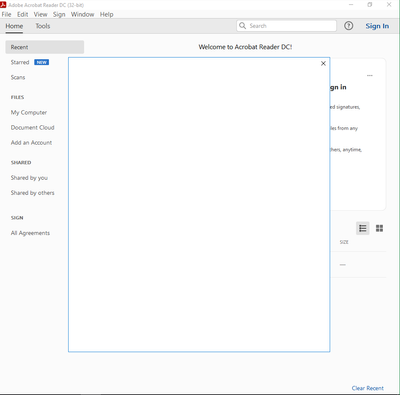Adobe Community
Adobe Community
- Home
- Acrobat Reader
- Discussions
- Adobe DC in app sign-in page is blank for all user...
- Adobe DC in app sign-in page is blank for all user...
Adobe DC in app sign-in page is blank for all users in Microsoft AD remote desktop
Copy link to clipboard
Copied
Adobe DC in app sign-in page is blank for all users in Microsoft AD remote desktop I cant find this same issue anywhere else online. All the other issues talk about blank white screen AFTER you sign in. This error happens only to the sign-in box within the Adobe DC application once you click it you cant log in. Internet Explorer options were set to allow/prompt on all security sections and allow all cookies. I even tried it with no security settings and unprotected mode same problem.
Copy link to clipboard
Copied
Hello,
Thank you for reaching out and sorry for the trouble.
As you receive the blank sign in window in Adobe Acrobat Reader DC, please refer to the information and troubleshooting steps suggested in the following help document: https://helpx.adobe.com/creative-cloud/kb/fix-blank-white-screen-sign-in.html.
Check if that resolves the issue.
If that doesn't resolve the issue, please let us know.
Thanks,
Meenakshi
Copy link to clipboard
Copied
We only get this blank page after login if the user has not completed their SSPR (self service password reset) information in Azure (after the Azure message ""Your organization needs more information to keep your account secure").
As soon as the user has completed his SSPR information in another way (e.g. "https://mysignins.microsoft.com"), this error/white page does not occur anymore.
However, we do not have another/direct solution yet, so that the SSPR page is displayed correctly.
Translated with www.DeepL.com/Translator (free version)
Copy link to clipboard
Copied
IT Pro here,
I figured sence none of these solutions worked for me (Mac OS) I would post the soloution I found.
1) Delete all Certificates, Passwords, Etc. within keychain access. - anything mentioning Adobe, purge it.
2) Un-install and re-install adobe using the adobe uninstaller application and the download link.
3) Success.
After the re-install it should promt you to cache a new sso login username and PW (This is why we clear keychain access). Go thru the sign in process as you normally would, and with any luck you should be up and running!