 Adobe Community
Adobe Community
- Home
- Acrobat Reader
- Discussions
- Adobe Reader DC: cannot extract embedded font "BK...
- Adobe Reader DC: cannot extract embedded font "BK...
Adobe Reader DC: cannot extract embedded font "BKQYDZ+DejaVuSansCondensed"
Copy link to clipboard
Copied
Hey,
since the last update of Adobe Reader DC (15.017.20050) , I am getting trouble when opening pdfs.
The message below is thrown and language specified characters are not displayed.
The PDF is working well in
Foxit Reader
pdf.js (firefox)
chrome embedded viewer
and rendering components used by third party software.
Can you check the issue please?
Anyone found a workaround yet?
Thanks alot!
cherry
Copy link to clipboard
Copied
Reader is going to be a lot pickier about fully compliant pdf files than a 3rd party viewer. This encourages pdf's to be created properly.
More than likely, there is a problem with the font itself on the creators end or they need to fully embed the font info and not just the subsets.
Copy link to clipboard
Copied
Indeed, I made similar expierience.
Running some linux pdf info tools showes that subsets are embed though.
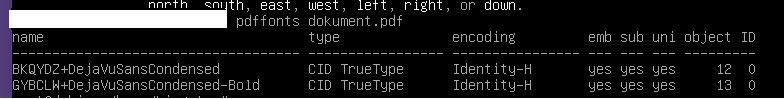
Furthermore, we are doing internal investigation about the generation issue (documents are created by jee backend though).
Unfortunatly the new reader seems not to be as permissive as the predecessor.
Is there a integrity tool (from adobe?) to do a better integry check of the broken documents?
Copy link to clipboard
Copied
cherrypalmerhost wrote:
Unfortunatly the new reader seems not to be as permissive as the predecessor.
That is typical. Every new version seems to be more stringent on pdf specifications than the last.
As long as you are creating pdf files with third party tools, you'll probably have to deal with these things from time to time.
cherrypalmerhost wrote:
Is there a integrity tool (from adobe?) to do a better integry check of the broken documents?
Depends on what you are looking for. If you need something that tells you what is specifically wrong with a pdf file, Acrobat Pro has some pre-press tools available.
Copy link to clipboard
Copied
Thank you for your advice.
I did some checks with preflight. It is German but the green arrow will give u the clue.
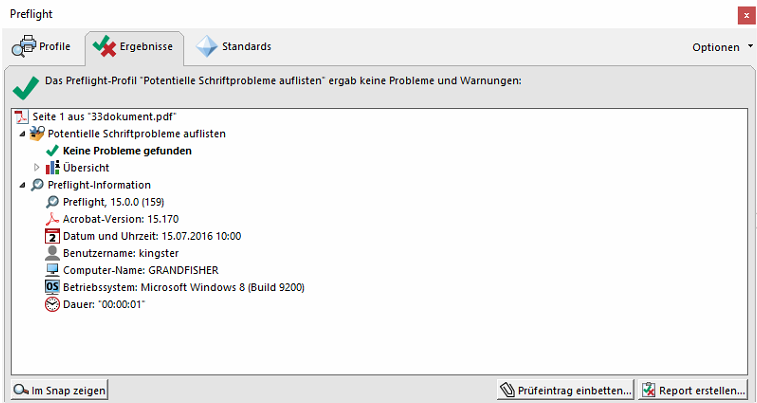
No errors have been found here.
Nevertheless I think it is a reader but meanwhile:
Cannot extract the embedded font MPDFAA++DejaVuSansCondensed...
Graffiti, subsetting is common sense when creating pdf, dont you agree?
pdf files might be very large when the full fonts instead of subsets are used...

Copy link to clipboard
Copied
Hi cherrypalmerhost,
I just found a solution. Please check it here: Re: Cannot extract the embedded font MPDFAA++DejaVuSansCondensed...
Copy link to clipboard
Copied
Hi all,
We have released a patch that fixes this font issue. Please download it from the page here and click to apply the same over your existing installation:
Release notes | Adobe Acrobat DC, Acrobat Reader DC | Update, July 21, 2016
Thanks,
-ashu
Copy link to clipboard
Copied
I have PDF's that I've opened many, many times, that NOW are exhibiting this missing font issue "Cannot extract the embedded font..." and the only thing I can attribute it to is a Microsoft Windows 10 update.
I've uninstalled Acrobat, and reinstalled it, still no luck.
Any thought's?
Copy link to clipboard
Copied
Interesting -- I'm seeing the same thing. I'm seeing this issue on several PDFs that I didn't see yesterday. For me, it's just this one font.
No issues with any of the TrueType fonts.
Copy link to clipboard
Copied
Hi all,
The engineering teams are aware of the issue and further investigating the root cause. We will share an update on this issue soon.
Appreciate your patience.
Regards,
Vinod
Copy link to clipboard
Copied
any update onto the fix? we are getting the same error but looks like for a different font face.
Copy link to clipboard
Copied

Copy link to clipboard
Copied
This update did not fix the issue. It seems to be with fonts from Adobe fonts.
Copy link to clipboard
Copied
This still happens everytime I export a PDF from InDesign using the "Calluna Sans" font from Adobe Fonts. Is there any fix in sight?
Copy link to clipboard
Copied
I suspect it's related to the release that happened yesterday: