 Adobe Community
Adobe Community
Turn on suggestions
Auto-suggest helps you quickly narrow down your search results by suggesting possible matches as you type.
Exit
- Home
- Acrobat Reader
- Discussions
- Arial font is not presenting correctly in Adobe Ac...
- Arial font is not presenting correctly in Adobe Ac...
0
Arial font is not presenting correctly in Adobe Acrobat Reader DC
New Here
,
/t5/acrobat-reader-discussions/arial-font-is-not-presenting-correctly-in-adobe-acrobat-reader-dc/td-p/12436639
Oct 07, 2021
Oct 07, 2021
Copy link to clipboard
Copied
Hi,
When I open pdf document with Arial font in Adobe Acrobat Reader DC newest version 21.007.20095.60881 it is presenting incorrectly. When I open that document in Chrome browser or Firefox browser it is presented correctly. When I open this file on other computer it is presenting correctly.
I have repaired the Acrobat Reader DC application. It hasn't resolved the issue.
I have reinstalled Adobe Acrobat Reader DC. The issue still persists.
I attached section of document with wrong presented data.
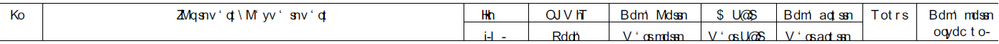
What could be the issue? HOw to solve that problem?
Best regards,
Adam
TOPICS
General troubleshooting
Community guidelines
Be kind and respectful, give credit to the original source of content, and search for duplicates before posting.
Learn more
Community Expert
,
LATEST
/t5/acrobat-reader-discussions/arial-font-is-not-presenting-correctly-in-adobe-acrobat-reader-dc/m-p/12436673#M84226
Oct 07, 2021
Oct 07, 2021
Copy link to clipboard
Copied
MOVED TO THE ACROBAT READER FORUM
Community guidelines
Be kind and respectful, give credit to the original source of content, and search for duplicates before posting.
Learn more
Resources
About Acrobat Reader
Reader Help
FAQs
Copyright © 2024 Adobe. All rights reserved.
