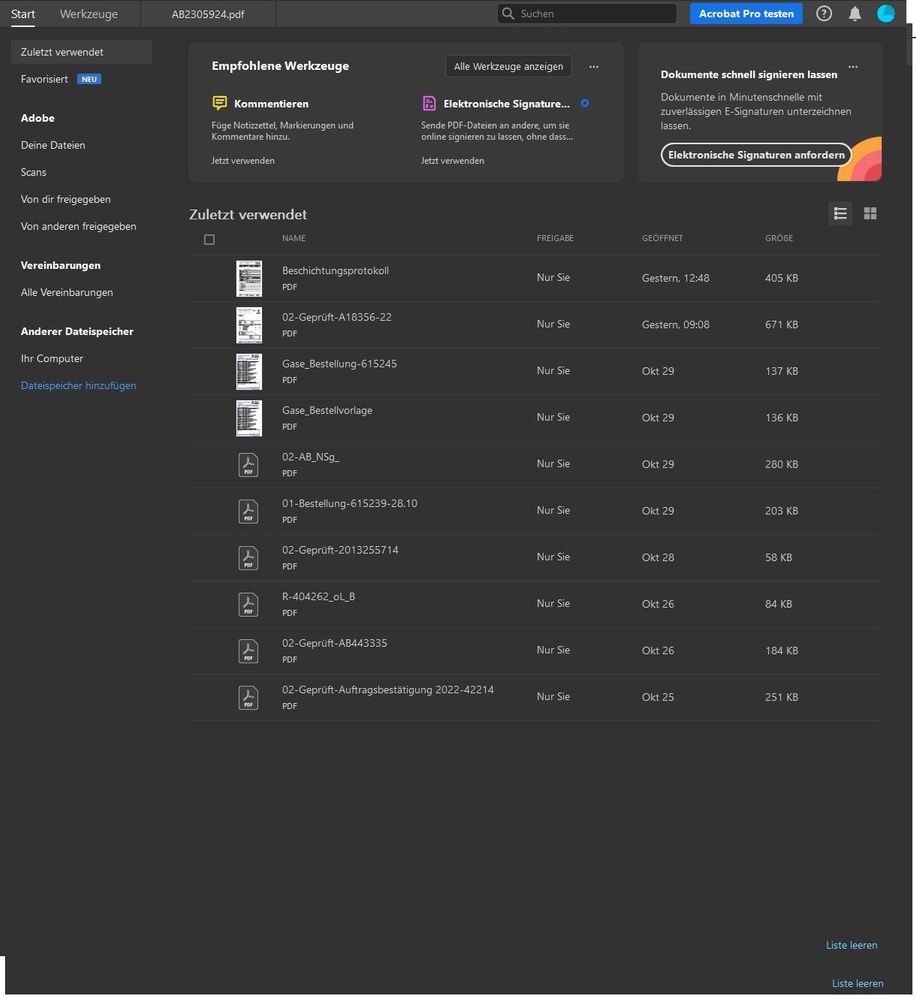Adobe Community
Adobe Community
- Home
- Acrobat Reader
- Discussions
- Bild Überlagerung bei Acrobat Reader 2022.003.2026...
- Bild Überlagerung bei Acrobat Reader 2022.003.2026...
Bild Überlagerung bei Acrobat Reader 2022.003.20263
Copy link to clipboard
Copied
Hallo,
Habe mir den Acrobat Reader neu heruntergeladen was nur komisch ist das wenn ich ein Dokument schließen möchte und mit der Maus zum X oben rechts gehe das Bild etwas nach oben springt und man so nicht mehr an das X kommt. DEas Originale liegt dann dahinter.
Weiß da vielleicht jemand was das sein kann ?
Passiert nur bei diesem Programm.
Mit freundlichen Grüßen
Frank
Copy link to clipboard
Copied
We apologize for the delay in response.
The screenshot shared above looks like Menu -Bar is hidden. Try enabling it and see if that makes a difference in the overall view.
Open Reader>right Click on Toolbar at the top> Check "Menu Bar."
If it still doesn't make a difference, then,
Run this cleaner tool to remove the existing installer and application’s files traces:
https://www.adobe.com/devnet-docs/acrobatetk/tools/Labs/cleaner.html
and download from here: https://get.adobe.com/reader/enterprise/
Thanks,
Akanchha