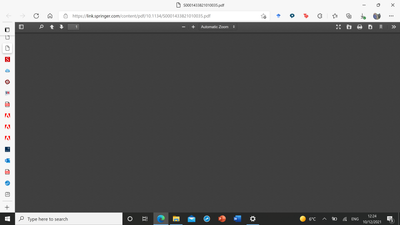Adobe Community
Adobe Community
- Home
- Acrobat Reader
- Discussions
- Re: Blank screen on PDF view - Please Help a stude...
- Re: Blank screen on PDF view - Please Help a stude...
Blank screen on PDF view - Please Help a student!
Copy link to clipboard
Copied
I have tried to view pdfs this morning from academic journals e.g. nature etc. and it keeps on generating a screen which looks like this:
I have refreshed the screen multiple times and deleted/redownloaded adobe reader DC (free one). However, when I am able to download the pdf it appears, this mode can only happen on certain websites and not others which means I cannot access most journals. I tried accessing journals on the phone and it works on there fine. Please can someone suggest something to help?
Copy link to clipboard
Copied
Hi Rhiannon
Hope you are doing well and sorry to hear that.
It looks lie you are tying to view the PDF in Web browser. Web browsers use their own PDF mechanism to render and display the PDF contents and they are not adobe dependant.
It is always recommended to download the PDF first to your computer locally and then try to open it with Acrobat/Reader DC application.
Hope this information will help.
Regards
Amal