 Adobe Community
Adobe Community
Copy link to clipboard
Copied
Recently I tried Acrobat Pro DC 7day trial. After discontinuing I now can't open many of my PDF files on my Windows 10 computer, or many which come attached to emails. I uninstalled Acrobat Reader and then reinstalled it with no improvement. Also Reader tried to open Word files with the same error message. This is the message I get each time:
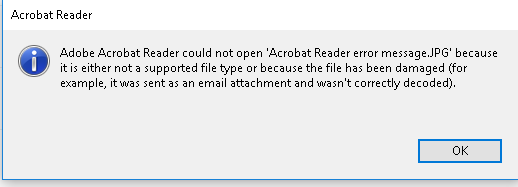
I never had problems opening files previously. Can you help please?
 1 Correct answer
1 Correct answer
Hello Bernd. Thank you for your comments. The issue with pdf files seems to have resolved itself today as I haven't had the error messages I had earlier in the week. (On further examination I have to admit the example I used was a jpg file and not a pdf error message which I hadn't copied.)
Copy link to clipboard
Copied
Acrobat Reader can't open JPG files.
Copy link to clipboard
Copied
The error message is misleading because I am not trying to open a JPF file. I am having issues opening pdf files.
Copy link to clipboard
Copied
Does you open a file with the extension .pdf ?
Copy link to clipboard
Copied
Hello Bernd. Thank you for your comments. The issue with pdf files seems to have resolved itself today as I haven't had the error messages I had earlier in the week. (On further examination I have to admit the example I used was a jpg file and not a pdf error message which I hadn't copied.)
Copy link to clipboard
Copied
the above ois my problem and do not what to do