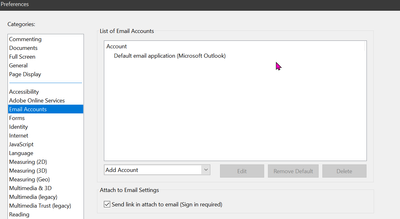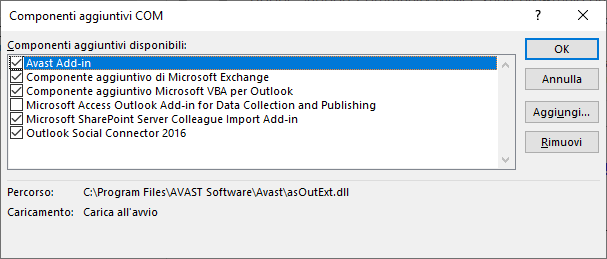Adobe Community
Adobe Community
- Home
- Acrobat Reader
- Discussions
- Re: Cannot use Attach to email on Adobe Acrobat Re...
- Re: Cannot use Attach to email on Adobe Acrobat Re...
Cannot use Attach to email on Adobe Acrobat Reader DC
Copy link to clipboard
Copied
Good morning.
I am writing this post because on Acrobat Reader DC version 2021.007.20099 the function "Send file via email" does not work properly: the email client Outlook 2016 is not detected as default email application (tagged as "unknown" in the send file via email box).
I have tried to uninstall and reinstall Acrobat Reader DC, to temporarily turn off antivirus program and check for updates, to no avail.
For further information, here are the technical details of my computer:
HP 250 G3
CPU Intel Core i3
RAM 8 GB
OS Windows 10 x64
Thanks in advance for your help
Copy link to clipboard
Copied
MOVED TO THE ACROBAT READER FORUM
Copy link to clipboard
Copied
Did you check the preferences?
Copy link to clipboard
Copied
Dear Creamer Training,
I have already checked the preferences - sector "Email account" - but no Email client appears next to "default email application". There should be "Microsoft Outlook", but nothing appears instead.
Copy link to clipboard
Copied
Did you try the Add Account menu on the same dialog box?
Copy link to clipboard
Copied
I have added two webmail accounts, but I'd like to operate with Microsoft Outlook to send PDF attachments (it's quicker). The question is: how can I operate to make Adobe Acrobat Reader DC recognize Microsoft Outlook 2016 as default email client?
Copy link to clipboard
Copied
Try running Repair Installation from the Acrobat Help menu.
Copy link to clipboard
Copied
I have tried to use "Repair Installation". The situation is the same. Nothing has changed.
Copy link to clipboard
Copied
Is the Acrobat ribbon working in Outlook?
Copy link to clipboard
Copied
Sorry, I see no Acrobat ribbon in Outlook 2016.
Copy link to clipboard
Copied
Check your Outlook options (preferences) to see if the PDFMaker is activated. If not, you need to click on the bottom Go... button and activate it.
Copy link to clipboard
Copied
Oh, great Scott... I do not see any Add-in "Acrobat PDFMaker Office COM Add-in"...
Copy link to clipboard
Copied
OK.
First make sure Outlook is set up as your default email app under Settings.
Click on the Go button in Outlook and see if PDFMaker even shows up.
Copy link to clipboard
Copied
Aw, snap! This is the situation... No PDFMaker.
If the problem cannot be solved... I think I'll switch to Foxit Reader.
Copy link to clipboard
Copied
Ok. Quick recap: Icon "Attach to Email" active, but Adobe Acrobat Reader DC does not recognize Microsoft Outlook 2016, update did not solve the problem, the antivirus (Avast) is not to blame, no Acrobat ribbon in Outlook, Repair installation does not work at all.
I will attach the PDFs the old fashioned way, with Outlook internal commands. The pieces of advice I have received so far did not work at all.