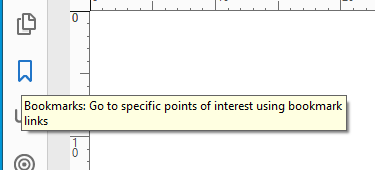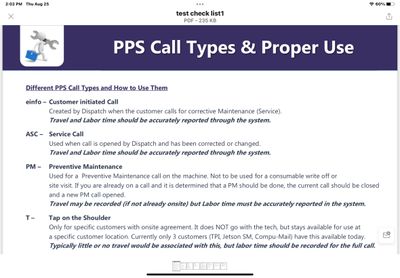Adobe Community
Adobe Community
- Home
- Acrobat Reader
- Discussions
- Re: Creating bookmarks in TOC -- will it work in A...
- Re: Creating bookmarks in TOC -- will it work in A...
Copy link to clipboard
Copied
I am using Adobe Acrobat Pro DC to create bookmarks from a Table of Contents. The document will be published to a website in Adobe Reader DC(for users who only have the free version). Will the bookmarks I create with Pro DC work for viewers with Adobe Reader DC? Will hyperlinks created with Pro DC also work in Adobe Reader DC?
 1 Correct answer
1 Correct answer
Yes. Yes.
Copy link to clipboard
Copied
Yes. Yes.
Copy link to clipboard
Copied
I just created a test document with bookmarks, but shared it with somone who only has the free version. They cannot see them. How do I do this?
Copy link to clipboard
Copied
If they are using Acrobat Reader, then can click the bookmark icon at the left of the window. They will probably tell you they don't have a bookmark icon at the left of the window.
Ask them for a screen shot of the entire window they do have, my money is on them using an entirely different app.
Copy link to clipboard
Copied
I am not sure what "app" are using, but when I send it to them in an email, as a PDF I created with Pro, they see nothing but the document, and a magnifying glass. Nothing on the left nav bar.
Copy link to clipboard
Copied
Looks like this
Copy link to clipboard
Copied
This is not a screenshot of Acrobat Reader.