 Adobe Community
Adobe Community
Copy link to clipboard
Copied
Hi.
Since last update (2019.012.20034) when an app try to open a pdf embebed into the own aplication (p.e. SAP) an error 103.103 is launched and no pdf is viewed.
Version Acrobat 2019.010.20099 works fine.
We disabled security enhancement but it's sill failing. When disabled acrobat extension in internet explorer, it works in most applications, opening the acrobat reader, but not working 100%
We disabled the acrobat update service but it's still updating (for example, when we open a pdf from internet explorer, acrobat updates itself)
Thanks.
 1 Correct answer
1 Correct answer
Hi All,
Acrobat and Reader DC version 19.012.20035(Windows Only) is available with the fix for the issue, please install the latest update from help menu>select check for updates. For detailed information about the release, you may refer to the article 19.012.20035 Optional update, June 13, 2019 (Windows Only) — Release Notes for Acrobat DC Products
Reboot the machine and check.
let us know if you experience any issue.
Thanks for your time and patience thus far.
Regards,
Anand Sri.
Copy link to clipboard
Copied
Hi,
Thanks for Reaching out to us for your Concerns.
Could you please let me know exactly how do you embed the PDF into that SAP application and how is the application trying to open that PDF in Adobe Reader DC ?
Could you please share a snapshot of the error or a Screen recording of the workflow for the issue that you are facing .
you can send it at ajain@adobe.com
Also Can you please try a workaround and see if this fixes the issue ?
1) Launch Adobe Reader
2) Open "Edit -> Preferences" and select "Security (Enhanced)"
3) Untick (uncheck) the setting "Enable Protected Mode at startup"
4) Try to Relaunch PDF now and see if this fixes your issue ?
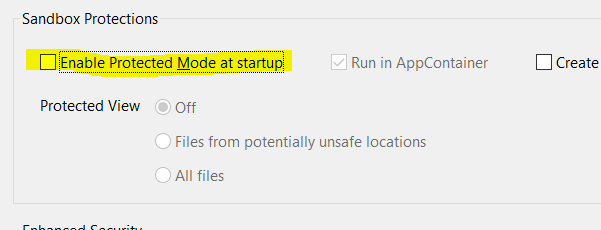
Thanks
Ayush
Copy link to clipboard
Copied
I have same problem with a lot of website with IE and Adobe Reader add-on
If I try to open a PDF internally the browser, I receive the same error 103:103 after 5-6minutes waiting
Reader Version 2019.012.20034
In my case ...
Temporary workaround is disable Reader add-on in IE
Uncheck "Enable Protected Mode at Startup" doesn't work.
The issue is present in a lot of computers in our environment that receive the latest update of the reader
Regards
K
Copy link to clipboard
Copied
Hi,
We are expierencing the same problem with embedded PDF's in Dynamics AX.
- OS: Windows 10 and Server 2012R2
- Adobe Acrobat version: 2019.012.20034
We also expierence problems with printing from embedded PDF, saving to local storage ("Acces denied") and email directly as an attachement does not work.
It occured before in a october 2018 release.
Enabeling protected mode does not help.
Disabling advanced security does show the file again, but does not solve my printing problems.
Clearing Appdata Local and Roaming, no luck.
Copy link to clipboard
Copied
We disabled protection mode Via GPO and user can not enable it.
I send you an email.
Thanks.
Copy link to clipboard
Copied
OS: Windows 7
Adobe Acrobat Reader 2019.012.20034
Issue: when you open a pdf file inside the browser Internet Explorer 11, the browser hangs, it gives error 103:103 after some minutes.
It seems that if you set the following registry key with value "1" then it works:
HKEY_LOCAL_MACHINE\SOFTWARE\Policies\Adobe\Acrobat Reader\DC\FeatureLockDown
"bProtectedMode"=dword:00000001
Regards,
Copy link to clipboard
Copied
We are also seeing the same issue.
OS: Windows 7 and Windows 10
Adobe Reader DC 2019.012.20034
When trying to view PDF's within our HIS software, we only see grey screen and then get the 103:103 error. Windows event logs show:
Faulting application name: cptermwx.exe, version: 1.20.7.4, time stamp: 0x5b9abe0c
Faulting module name: AcroPDFImpl.dll_unloaded, version: 0.0.0.0, time stamp: 0x5ccb9a8a
Exception code: 0xc0000005
Fault offset: 0x60cfd489
Faulting process id: 0x25a0
Faulting application start time: 0x01d50b4d9e150bc7
Faulting application path: C:\cpsi\bin\marshso.cpsinet.com\cptermwx.exe
Faulting module path: AcroPDFImpl.dll
Report Id: 09969284-7741-11e9-af86-2c27d74857ec
Copy link to clipboard
Copied
Seeing same error also.
We need answers! Seems with bprotectedmode reg key set to 1 it works but then printing is having a problem so 1 fix creates another problem.
Copy link to clipboard
Copied
we´ve got the same problem with embedded PDFs in IE11 (Terminalserver 2008 R2 with ProtectedModes disabled through gpo) Problem started with last update of adobe reader dc (2019.012.20034)
Copy link to clipboard
Copied
Can confirm that this 2019.012.20034 update breaks ie11 32-bit plug-in when protected mode is set to OFF.
Setting it on it will work, but then you get the bug where lots of sites can't print
Copy link to clipboard
Copied
We have found that deleting all history, and files from IE (RunDll32.exe InetCpl.cpl,ClearMyTracksByProcess 4351) and then resetting IE to defaults (rundll32.exe inetcpl.cpl ResetIEtoDefaults) cleared all issues for us. I scripted both of these functions to run as a login script and have had no issues since.
Copy link to clipboard
Copied
Hello soumik011
cann you pls explane your script or list it.
We have problems with the user interaction with "rundll32.exe inetcpl.cpl ResetIEtoDefaults". Is there a way to cancel the user interaction?
best regards
Ralle
Copy link to clipboard
Copied
Run this as a VBScript:
'IE Reset Automation
Set objAP = CreateObject("wscript.shell")
objAP.Run "rundll32.exe inetcpl.cpl ResetIEtoDefaults"
wscript.sleep 1000
objAP.AppActivate "Reset Internet Explorer Settings"
objAP.SendKeys "%p", True
wscript.sleep 1000
If objAP.AppActivate("Reset Internet Explorer Settings") Then objAP.SendKeys "%r"
wscript.sleep 2000
If objAP.AppActivate("Reset Internet Explorer Settings") Then objAP.SendKeys "%c"
wscript.sleep 2000
If objAP.AppActivate("Reset Internet Explorer Settings") Then objAP.SendKeys "%c"
Copy link to clipboard
Copied
We have reset IE but the problem comes back the same day.
Copy link to clipboard
Copied
Hello eveyone,
We are directly working with one of user facing this issue. We will get back on this as soon as we have an update/fix.
Regards
Soumik
Copy link to clipboard
Copied
We are also experiencing the same issue since Adobe Reader DC updated with 2019.012.20034. Please let us know as soon as you have a resolution.
Copy link to clipboard
Copied
We also seem to be having the same issue since Reader update
Copy link to clipboard
Copied
Hi All,
We are working on a fix for this issue and the same will be released in upcoming Acrobat Reader update. As a workaround we would suggest you to ‘Enable’ Protected Mode in Reader.
Steps:-
1) Launch Adobe Reader
2) Open "Edit -> Preferences" and select "Security (Enhanced)"
3) Tick the setting "Enable Protected Mode at startup"
4) Relaunch application
If the setting is disabled through GPO, please contact your IT Administrator to provide an update accordingly.
Regards
Soumik
Copy link to clipboard
Copied
Thank you Soumik for the update.
Apparently enabling Protected mode breaks printing. Do you have any ETA on this fix?
Also users with large size (79mb) PDF file experiencing freezing when scrolling. This also started after 2019.012.20034 update.
Are you aware of this?
Many thanks
Lux
Copy link to clipboard
Copied
Same in our organization. With 19.012.20034 IE crashes whn opening PDF
Getting
<Data>IEXPLORE.EXE</Data>
<Data>11.0.14393.2007</Data>
<Data>5a49bd19</Data>
<Data>AcroPDFImpl.dll</Data>
<Data>19.12.20034.1161</Data>
<Data>5ccb9a8a</Data>
<Data>c0000005</Data>
<Data>00033d34</Data>
<Data>1acc</Data>
<Data>01d51a9416e3545c</Data>
<Data>C:\Program Files (x86)\Internet Explorer\IEXPLORE.EXE</Data>
<Data>C:\Program Files (x86)\Common Files\Adobe\Acrobat\ActiveX\AcroPDFImpl.dll</Data>
<Data>fd4c1d65-f000-48c3-8d5f-2eccb7d887e7</Data>
<Data />
<Data />
</EventData>
</Event>
Enabling "protective mode" didn´t work for us.
Reverting back to 19.010.20099 fixes the problem for us at the moment
Copy link to clipboard
Copied
Hi All,
Acrobat and Reader DC version 19.012.20035(Windows Only) is available with the fix for the issue, please install the latest update from help menu>select check for updates. For detailed information about the release, you may refer to the article 19.012.20035 Optional update, June 13, 2019 (Windows Only) — Release Notes for Acrobat DC Products
Reboot the machine and check.
let us know if you experience any issue.
Thanks for your time and patience thus far.
Regards,
Anand Sri.
Copy link to clipboard
Copied
Hi, i've the same problem 2 years later... There is another "known incompatibility"?
Copy link to clipboard
Copied
Hola buenos días.
En mi empresa ocurre lo mismo desde este viernes.
En ciertos equipos no se pueden previsualizar los documentos PDFS y obtenemos el mismo error que el aquí comentado.
Alguna noticia sobre esto?
