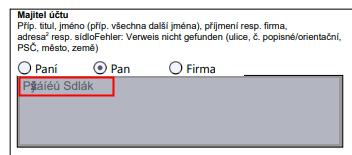Adobe Community
Adobe Community
- Home
- Acrobat Reader
- Discussions
- Re: Fehlerhafte Anzeige von tschechischem Zeichens...
- Re: Fehlerhafte Anzeige von tschechischem Zeichens...
Fehlerhafte Anzeige von tschechischem Zeichensatz in PDF-Formular
Copy link to clipboard
Copied
Hallo Community,
ich habe mir mit LibreOffice (Version 7.0.6.2) ein Formular gebastelt, dass anschließend als PDF-Formular exportiert wird.
So weit, so gut. Verwendet wird diese Formular bei tschechischen Kunden, deren Kundendaten bereits in einer postgres-Tabelle gespeichert sind (z. B. : Pěščřžýáíéú Sědlák)
und beim (programmseitigen) Öffnen des Formulars (z. B. mit Adobe Acrobat Reader DC Version 2021.011.20039 oder Microsoft Edge-Browser) bereits eingetragen wird (wahrscheinlich über ein fdf-File). Und jetzt wird's spannend! Hier wird der Name nämlich zuerst einmal ganz anderes angezeigt: Pšáíéú Sdlák.
Erst wenn man in das Feld zum Editieren klickt, dann erscheint der korrekte Name (und bleibt dann anschließend auch so)!?!?
Nun bin ich ziemlich ratlos, was dafür der genaue Grund ist, und wie sichergestellt werden kann, dass der Name gleich nach dem Öffnen korrekt angezeigt wird.
Verwendet wird aktuell einfach die Schriftart Arial (Standard). Übrigens: JavaScript ist zur Lösung keine wirkliche Option.
Hoffe ihr habt diesbezüglich eine Idee. Vielleicht hat ja auch schon mal jemand ähnlich Erfahrungen gemacht.
Bin für jeden Ansatz dankbar.
Danke und viele Grüße
Copy link to clipboard
Copied
Looks like that the AP key of the field was not correct set.
Copy link to clipboard
Copied
What exactly is the AP key? How to change? Thank you
Copy link to clipboard
Copied
It is a internal entry for the appearance of a field.
Copy link to clipboard
Copied
Danke für die schnelle Antwort.
Allerdings sagt mir der Begriff AP Key nichts. Worum handelt es sich hier genau? Und wie kann dieser gesetzt werden?
Danke und ein schönes Wochenende