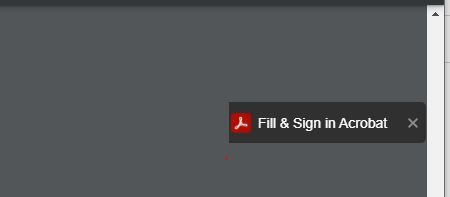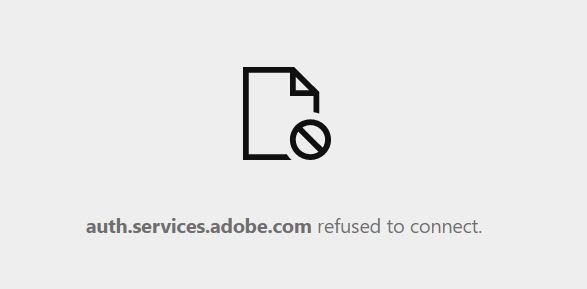Adobe Community
Adobe Community
- Home
- Acrobat Reader
- Discussions
- Re: Fill & Sign in Acrobat tool is disappeared in ...
- Re: Fill & Sign in Acrobat tool is disappeared in ...
Fill & Sign in Acrobat tool is disappeared in Adobe Acrobat version 15.1.3.6 on Chrome/Edge
Copy link to clipboard
Copied
Hi, Adobe Acrobat Version 15.1.3.5 on Edge/Chrome browsers shows the below tool for signature fields to show when a PDF form with signature fields in it.
However, the version 15.1.3.6 on Edge/Chrome dose not show such tool. Would you please let use know how to set it up to show?
Thanks,
Michael
Copy link to clipboard
Copied
Try the forum for Adobe Acrobat.
Copy link to clipboard
Copied
Hi Michael,
Thank you for reaching out and reporting this.
Could you please confirm how exactly you open the PDF when you get the option to "Fill & Sign in Acrobat" tool?
Please check if you get the Fill & Sign option under the Acrobat plugin icon provided in the browser.
Share the Chrome and edge version details.
Thanks,
Meenakshi
Copy link to clipboard
Copied
Hi, for your questions below:
Q1. Please check if you get the Fill & Sign option under the Acrobat plugin icon provided in the browser.
A1. No such option
Q2. Share the Chrome and edge version details.
A2. Chrome is version 97.0.4692.71 (Official Build) (64-bit) which has Adobe Acrobat version 15.1.3.6
EDGE is using version Version 97.0.1072.62 (Official build) (64-bit) which is using Adobe Acrobat version 15.1.3.5
Thanks,
Michael
Copy link to clipboard
Copied
Also, we have a button to run javascript locally to save the pdf, it is working on Adobe Acrobat version 15.1.3.5 on Edge/Chrome but not working on Adobe Acrobat version 15.1.3.6 on the browsers. Thus, looks like this new version affects many features on PDF.
Please have a look into this version.
Thanks,
Michael
Copy link to clipboard
Copied
Note: The button is on the PDF form.
Copy link to clipboard
Copied
For your question:
Could you please confirm how exactly you open the PDF when you get the option to "Fill & Sign in Acrobat" tool?
I use Edge/Chrome browsers to open a pdf form which is developed in Acrobe Pro XI/DC with some signature fields in the form via our interal application. This application was working without any issue under IE browser before. Due to IE retired by Microsoft, we are using Edge or Chrome instead.
Thanks,
Michael
Copy link to clipboard
Copied
Also, when I use Edge to open my pdf forms with Adobe Acrobe for Microsoft Edge version 15.1.3.5, I got the below error.
On Chrome, the form opens fine.
Try to ping activate.adobe.com, got timed out
Would you please let me know what is wrong?
Thanks,
Michael
Copy link to clipboard
Copied
Hi Meenakshi,
Any progress on the issue I asked last time?
"Some people see the tool disabled on Chrome when they added the extension (version 15.1.3.6)"
Thanks,
Michael
Copy link to clipboard
Copied
Hi the latest version 15.1.3.6 fixed the Fill & Sign issue. But the prompt for saving pdf when click the signature fields still comes out everytime.
Thanks,
Michael
Copy link to clipboard
Copied
Hi, after a few users tested on version 15.1.3.6 on edge/chrome, different people have both showing "Fill & Sign" tool, some people have Edge showing but Chrome not showing the tool still even they have the same windows systems and chrome versions.
Some people can open the pdf forms on Edge with the extention, some cannot open them if extension added.
Looks like the extension15.13.6 is behaving differently on individual machine which is not sure which settings cause this issue.
Thanks,
Michael
Michael
Copy link to clipboard
Copied
Hi, some people see the tool disabled on Chrome when they added the extension (version 15.1.3.6) showing the below:
This causes the Fill & Sign tool can not be used to open the PDF forms for signing.
The chrome is the latest.
Edge is fine so far.
Thanks,
Michael
Copy link to clipboard
Copied
Hi, any solution for the Fill & Sign tool issue on Chrome?
thanks,
Michael