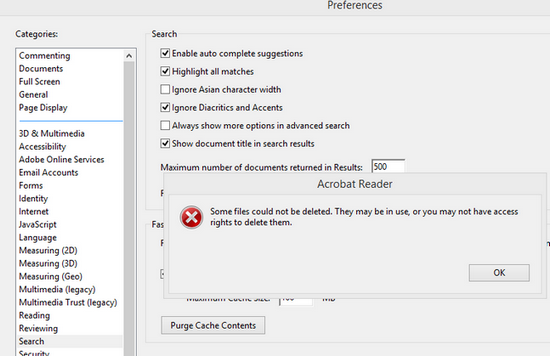Adobe Community
Adobe Community
- Home
- Acrobat Reader
- Discussions
- Find Text - Doesn't Find In 21.001.20135
- Find Text - Doesn't Find In 21.001.20135
Find Text - Doesn't Find In 21.001.20135
Copy link to clipboard
Copied
Immediately after upgrading from Adobe Acrobat Reader DC 20.013.20074
to 21.001.20135, the Find Text function doesn't find text that does exist in documents.
Does anybody else experience this behavior?
Thanks.
Copy link to clipboard
Copied
sorry to hear about the trouble caused and thanks for reporting this to us.
While using the find function in Acrobat Reader DC, it doesn't bring out the accurate result or it just doesn't find the word at all?
Try the following troubleshooting steps and see if that makes a difference.
1- Check with a different file than the one you are working with
2- Navigate to Adobe Acrobat Reader>Preferences>Security (Enhanced)>disable "Protected View" and "Enhanced Security">OK>close and reopen Acrobat Reader and check back.
Note: these changes are only for testing purpose. Once tested, please change it back to the previous setting.
Thanks,
Akanchha
Copy link to clipboard
Copied
Thank you for your quick response!
It does not find the text at all.
I followed your prescribed steps, but the behavior persists.
Do you have any other suggestions? Is this a known issue?
Thanks.
Copy link to clipboard
Copied
Hi Mike,
Can you please provide the below details for us to look into the issue.
- OS Version
- Is it a 64 bit version of Acrobat Reader or 32 bit version?
- Please share/attach a sample file on which the issue is reproducible
Regards,
Ammar
Copy link to clipboard
Copied
Ammar, here are responses to your questions / requests.
1. OS is Windows Server 2012 R2
2. I see this file, so presume that it's 32 bit version of Acrobat Reader: C:\Program Files (x86)\Adobe\Acrobat Reader DC\Reader\AcroRd32.exe
3. I attach pdf_17_errata.pdf. When I open in Acrobat Reader DC 20.013.20074, the Find Text fuction immediately finds 'Ver' on the first page. When on a nearly identical machine using I open using 21.001.20135, Acrobat Reader does not find 'Ver' . It says "No matches were found."
Thank you.
Copy link to clipboard
Copied
Please find the steps to capture process monitor logs below:
- Download the tool from the below link: https://docs.microsoft.com/en-us/sysinternals/downloads/procmon
- Extract the contents of the downloaded file.
- Double Click on procmon.exe file.
- If you see a Process Monitor Filter window, please click on OK.
- Then Open Acrobat/Reader and run the problem workflow.
- Go back to the Process Monitor tool and click File>Uncheck Capture Events.
- Then File>Save >All Events.
- The logs will be saved in the same folder as the tool with name logfile.pml.
- Please share the file for further analysis.
Copy link to clipboard
Copied
Aakash, I followed your nine steps to capture reproducing the behavior.
On a Windows Server 2012 R2 machine I:
- Launched Process Monitor
- Opened the attached pdf_17_errata.pdf with Acrobat Reader 21.001.20135
- Entered Ctrl-F to invoke the Find dialogue box
- Typed 'Ver' into the entry field
- Selected OK
- After Acrobat Reader responded that "No matches were found." I closed Acrobat Reader
- Closed Process Monitor
I attach the output from ProcMon and the subject .PDF file.
( I added suffix .log to Logfile.zip, so that the upload tool would accept the file)
Thank you.
Copy link to clipboard
Copied
Is there a way in which I can securely / privately send you the ProcMon log output?
Thanks.
Copy link to clipboard
Copied
Hi,
We have informed our engineering teams regarding this issue and we will let you know once the bug has been fixed.. For now, we have a workaround for the issue where Find (CTRL+F) is not working.
Please follow the steps mentioned at: https://helpx.adobe.com/acrobat/kb/unable-to-search-text-in-pdf.html
Thanks
Adobe Acrobat DC Desktop Team
Copy link to clipboard
Copied
Thanks for your update.
This does not solve the problem.
As soon as I click on the Purge Cache Contents button, the error below appears indicating that some files could not be deleted.
I closed and restarted Adobe Acrobat Reader, was able to click that button without errors, but when I search for text that does exist in a PDF, an error still appears saying, "No matches were found..."
I confirmed that Adobe Acrobat Reader DC 20.013.20074 finds that string of text in the same documents.
Thank you.
Copy link to clipboard
Copied
Last night I upgraded from Adobe Acrobat DC 21.001.20135 to 21.001.20138.
After that Acrobat shows this error when I open a PDF: WerFault.exe "The application was unable to start correctly (0x0000142)
Copy link to clipboard
Copied
Hi,
A follow-up update to Acrobat and Reader DC Feb 2021 release for Windows & Mac 21.001.20142 Optional update, Feb 25, 2021, is available which addresses this issue.
Open Acrobat/Reader>help>check for update or install the latest patch from here: https://www.adobe.com/devnet-docs/acrobatetk/tools/ReleaseNotesDC/index.html
For Additional Info, please refer: https://community.adobe.com/t5/acrobat/bug-fixes-acrobat-amp-reader-dc-feb-2021-optional-update-wind...
Thanks,
Akanchha
Copy link to clipboard
Copied
Akanchha, thanks for your post about 21.001.20142 Optional update.
Even with that update installed, we still experience the "No matches were found..."
Copy link to clipboard
Copied
We are having the same problem. It does not happen with all PDF documents, but only with some. We are using Combit's List and Label software to create PDFs. If we use Version 22, Acrobat Reader finds text within the document. If we use the latest Version 26, Acrobat Reader does not find some of the text.
I've attached an example PDF. It contains a table with four columns where the columns are called "Spalte1", "Spalte2", "Spalte3" and "Spalte4". When I search with Acrobat Reader for "spalte" or "Spalte" or "Spalte1", Acrobat Reader tells me that it could not find anything.
When I open the same document with Microsoft Edge or Firefox and search there for "spalte", Edge and Firefox find all instances.
I'm using Acrobat Reader DC Version 2021.001.20145 in German on a German Windows 10 Version 2004 (Build 19041.804).
I've already tried the steps described under https://helpx.adobe.com/acrobat/kb/unable-to-search-text-in-pdf.html , but without success.