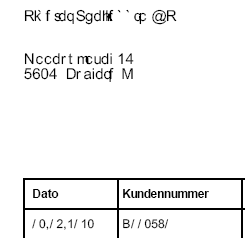Adobe Community
Adobe Community
- Home
- Acrobat Reader
- Discussions
- Re: Garbled characters / wrong font displayed
- Re: Garbled characters / wrong font displayed
Garbled characters / wrong font displayed
Copy link to clipboard
Copied
Hi
One user at a client have this strange issue. Some PDFs are displayed like this:
Only some PDFs, what they have in common is that they are created by Axapta (Microsoft Dynamics AX). I can see that in meta data.
Other users on same server, don't have this issue with the same files. And this user don't have the issue every day.
Looks like this old issue:
https://www.enavate.com/blog/my-pdf-is-unreadable-scott-brubaker
https://superuser.com/questions/1278576/arial-font-showing-up-garbled-on-acrobat-dc-on-windows-10-pc
https://community.adobe.com/t5/acrobat/scrambled-text-when-viewing-pdf-documents-in-acrobat-standard...
But nothing I have tried fixed it.
I have deleted all Adobe folders in users appdata.
I've seen the issue correct itself after the PDF was open for a few seconds, the correct text was displayed.
When I mark the text and copy to word, it's displayed the same way with a font with a strange name like 32@sd.tmp If I copy in plain text it's correct.
So I think the issue is that Adobe Reader cannot always display this PDF with the correct font.
But is that something I can fix?
I don't have access to the Axapta system.
Windows: Server 2016
Adobe Reader version: 2021.001.20142
/Kim
Copy link to clipboard
Copied
Just recently some of our clients started having the same issue with the text being unreadable on the nighly invoice PDF's that are generated from Dynamics AX 2009. I suspect as we have seen in the past that an update was pushed out to their Adobe Reader programs that is causing the issue (by the way, our client's can send us back the same PDF's and they look fine, so it has to do with their specific Adobe Reader and version).
Adobe, please patch this issue as you have in the past.
Copy link to clipboard
Copied
Is your PDF valid?
If I test the files with this issue at a site like https://www.pdf-online.com/osa/validate.aspx it's not vaild.
Copy link to clipboard
Copied
Same here. However, the fomatting of our PDF documents have not changed and have been the same for about 7 years and I myself can still open them and they look normal using the free Adobe Reader version 2021.001.20142.