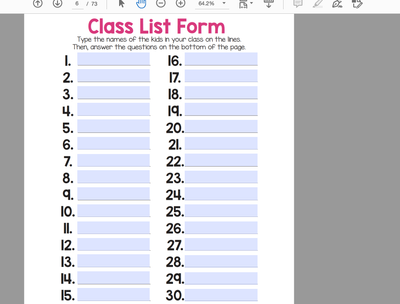Adobe Community
Adobe Community
- Home
- Acrobat Reader
- Discussions
- Re: HELP NEEDED!!! I want to make a fillable pdf f...
- Re: HELP NEEDED!!! I want to make a fillable pdf f...
HELP NEEDED!!! I want to make a fillable pdf form for my class
Copy link to clipboard
Copied
I want it to be able to link to the pages or images?? I've been trying to figure out how to do this and Ive finally have Adobe Acrobat. I have a trial period that's ticking away and schools starting in a couple of weeks!! HELP
Copy link to clipboard
Copied
Hi Lisarichard
Hope you are doing well and sorry for the trouble. As described you wan to add links to pages or images in the PDF form.
Links let you jump to other locations in the same document, to other electronic documents including attachments, or to websites. You can use links to initiate actions or to ensure that your reader has immediate access to related information. For information about how it works please check the steps shared in the help page - https://helpx.adobe.com/acrobat/using/links-attachments-pdfs.html and see if that works for you.
Note: The option to add/create link is available in Adobe Acrobat 2020, Adobe Acrobat 2017 and Adobe Acrobat Pro DC (Paid Subscription)
Let us know if you experience any trouble and need more help
Regards
Amal
Copy link to clipboard
Copied
I'm not really understanding that.. or its not what i want.
That page i uploaded has the the names of my students.. it will then put them in the selected spot on the following pages in the document -whatever that might be. It sorta hard to explain. I've been seeing and buying these things for years, i want to make it .. lol
It's .like merging, i'm guessing.
I want to put each letter of a child's name on each a slice of apple.. i have a million of ideas to do. this would make my job easier.
Copy link to clipboard
Copied
In Acrobat use Tools > Prepare Form and add form text fields.
Copy link to clipboard
Copied
Sorry I don't see any connection between a fillable form with your lists of students and labelling the slices of an Apple. Of course, you have a good reason for what you want to do, but you need to take us with you. These things you've been buying are not something we've seen.
Where do you want these links to go?
- another page in the same document
- open a web page
- open a different PDF
- something else?