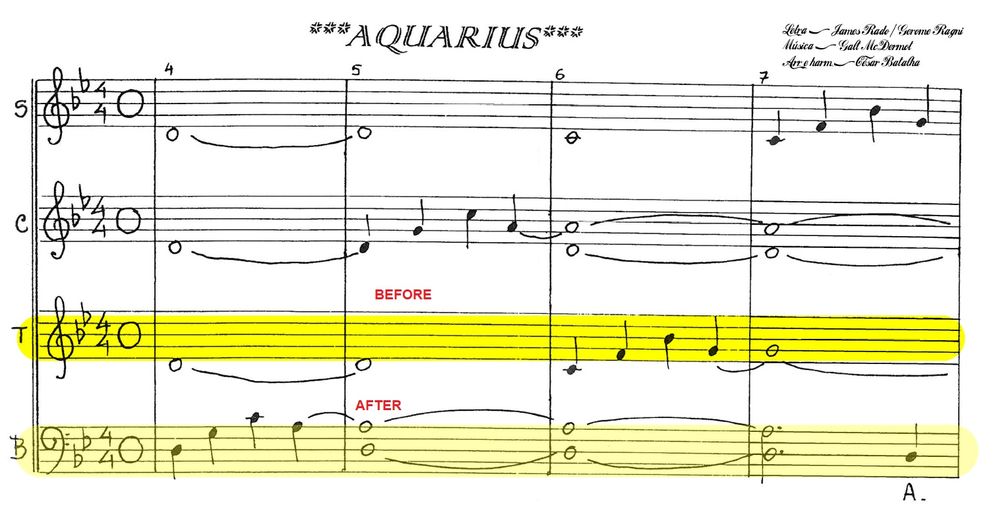Adobe Community
Adobe Community
Highlighting becomes blurry
Copy link to clipboard
Copied
Since last update, highlighting text blurrs or dismays the text's graphic quality. Below is an image showing highlighted text before and after the update:
Copy link to clipboard
Copied
Thank you for reaching out and reporting this.
The team is aware of this issue and working on the fix.
We appreciate your patience.
Thanks,
Meenakshi
Copy link to clipboard
Copied
Thank you for being patient.
We have released an optional update that addresses this issue.
Please update the application and check if you still experience the same behavior. In the application, go to Help > Check for updates.
You may refer to the following page for more information on the latest updates: https://helpx.adobe.com/acrobat/release-note/release-notes-acrobat-reader.html.
Let us know how it goes.
Thanks,
Meenakshi