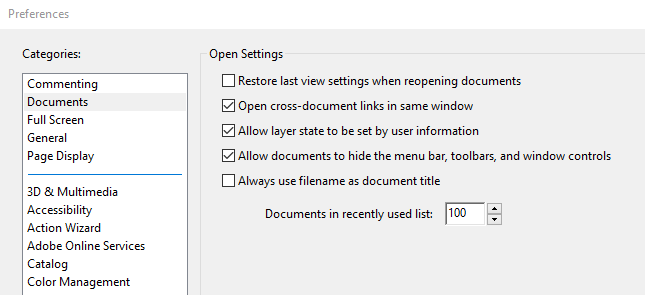Adobe Community
Adobe Community
- Home
- Acrobat Reader
- Discussions
- Re: How do you disable the Comment Bar?
- Re: How do you disable the Comment Bar?
Copy link to clipboard
Copied
It must have just been an update because I've never had this issue before.
Now in Adobe Reader, when you select the comment tool or click on a comment in the document, say you click on a highlighted section to delete, the side bar pops open with the user name and date the comment was made. It's the option to reply to the comment. Even when you minimize the side bar, it CONSTANTLY pops up if you click any comment.
How do you disable that feature or the side bar entirely? This is by far the most frustrating update I've ever seen for Reader.
 1 Correct answer
1 Correct answer
Copy link to clipboard
Copied
Copy link to clipboard
Copied
I don't want to delete the comments though.
I just want to disable the stupid comment sidebar.
Copy link to clipboard
Copied
Copy link to clipboard
Copied
I tried that step. It works until I select a comment or click someone else's comment, then the comment tool bar pops up on the side anyway.
Copy link to clipboard
Copied
Hello
I cant see this option?!
Copy link to clipboard
Copied
Did anyone solve this in 2022? If all I want to do is add a short comment, I don't want to lose the use of half of the screen because the whole comments pane pops up EVERY time. I just need to click and type ON the document, nothing more. I have to close the HUGE Comments Pane dozens of times every day just to be able to again see and type on the actual document at its normal size %. Also, with 2022 updates, "Edits>Preferences>Documents>Remember current state of tools page" is no longer an option as .5C73 said above. Was it moved or taken away entirely?
So, how can I stop the very large and annoying Comments Pane from automatically opening when (1) opening any and all documents and (2) clicking any and all comments?