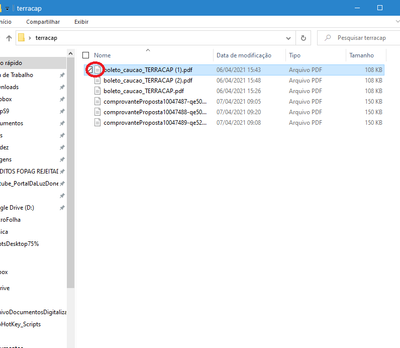Adobe Community
Adobe Community
Copy link to clipboard
Copied
I don't get why the W10 is showing icons that seems like each other file, least pdf.
It''s horrible, pathetic, absurd, I want the old red icons back, to find the pdf files without delay.
 1 Correct answer
1 Correct answer
Why are you using such an ancient version of Reader? It's not compatible with Windows 10 and there's no reason to use it. Upgrade to Reader DC and it should solve this issue.
Copy link to clipboard
Copied
You've set Aquivo PDF as your default PDF viewer, that's why the icon changed. Set Adobe Reader as default for PDFs again.
Copy link to clipboard
Copied
No... "Arquivo PDF" just means "PDF File" in Portuguese.
Copy link to clipboard
Copied
the default program for .pdf is Adobe Reader 9.
the problem is other.
Copy link to clipboard
Copied
Why are you using such an ancient version of Reader? It's not compatible with Windows 10 and there's no reason to use it. Upgrade to Reader DC and it should solve this issue.