 Adobe Community
Adobe Community
- Home
- Acrobat Reader
- Discussions
- Re: How to disable sign in and Share button in Ado...
- Re: How to disable sign in and Share button in Ado...
How to disable sign in and Share button in Adobe Acrobat Reader DC 19
Copy link to clipboard
Copied
Hi All,
Please help to disable sign in and Share button in Adobe Reader DC 19.

[Moved from Acrobat General Troubleshooting to Acrobat Reader by moderator]
Copy link to clipboard
Copied
Hi Gunar,
Looking at the description shared above, it seems that you are willing to disable Sign In and Share button permanently from Adobe Reader DC?
Unfortunately, this can not be done. This is a design behavior of the application, and it cant be disable manually.
If you don't like this functionality of Adobe Reader DC, then you may use this form to request new features or suggest modifications to existing features- Feature Request/Bug Report Form
Let us know if there is anything else we can help you with.
Thanks,
Akanchha
Copy link to clipboard
Copied
I would like to disable/remove sign in and share option temporarily. I know that can be disable through registry. So, can you share me the registry details to hide or remove the option temporarily
Copy link to clipboard
Copied
Hi Gunar,
If you would like to disable it temporarily, then you can now customize it by right clicking on the Toolbar and selecting appropriate option.
Right Click on Toolbar> Show/Hide Share button label.
Thanks,
Akanchha
Copy link to clipboard
Copied
I would like to disable this option in my organization. So, this could be done through registry changes. Can you share me the registry details to disable the sign in option?

However, i tried the below steps to disable sign in option but it did not work.
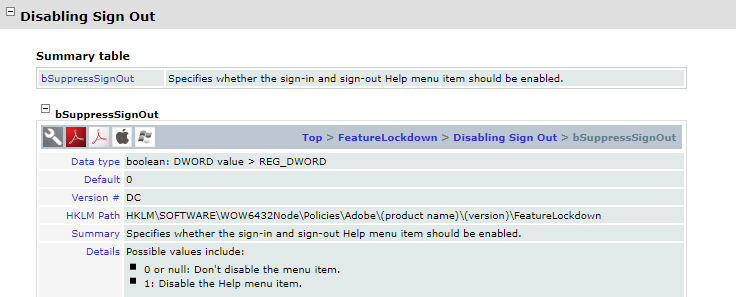
Copy link to clipboard
Copied
Some registry work around methods are not lockable.
In the page that you posted for that registrybsetting it should provide you with an additional note stating if this setting can be locked
Some settings won't be effective soon after restarting the systems and in other instances they will be defaulted back to the original settings after an update.
Copy link to clipboard
Copied
FALSE.
This is a lie.
The advice "Right Click on Toolbar> Show/Hide Share button label." does NOT hide teh share button. It simply changes the icon from a blue one to a grey one.
It DOES NOT "hide" this button/icon at all....
Copy link to clipboard
Copied
FALSE.
This is a lie.
The advice "Right Click on Toolbar> Show/Hide Share button label." does NOT hide the share button. It simply changes the icon from a blue one to a grey one.
It DOES NOT "hide" this button/icon at all....
Copy link to clipboard
Copied
@AkanchhaS wrote:Hi Gunar,
Looking at the description shared above, it seems that you are willing to disable Sign In and Share button permanently from Adobe Reader DC?
Unfortunately, this can not be done. This is a design behavior of the application, and it cant be disable manually.
If you don't like this functionality of Adobe Reader DC, then you may use this form to request new features or suggest modifications to existing features- Feature Request/Bug Report Form
Let us know if there is anything else we can help you with.
Thanks,
Akanchha
... more commonly know as a "brush off".
Firstly - it doesn't matter if this is a "design feature" of the applicaiton or not - the choice to "hide" this (and the other niusance buttons" has no effect on that (so-called) "design feature".
But of course this is obviously an intentional "misunderstanding" of the issue. It has been constantly requested that there be an ability to "hide" these buttons - so as to:
1) free up space for the more used tools
2) stop clients or other users of the forms from using these "features" if they are not suitable for theform's developer.
The words "remove" etc obviously refer to this - not to "disable" the functionality. This is (that word again) OBVIOUS with any cursery look into the myriad of posts etc regarding this issue.
Secondly - requests and suggestions relating to this have been thick, fast and continual. The assertion that adobe will "consider this" is an outright lie.
Thirdly - "Let us know if there is anything else we can help you with....." does anyone else get pissed of with (obvious) insencerity?
Copy link to clipboard
Copied
Well - there's been an "update" (build 2021.001.20135, back to the red icon and the name is simplified) and still no action on this.....
I think I know the reason why. It's rather obvious in hidsight.....
The "share" button uses the "adobe cloud" to send files.
Adobe are probably trying to "hardwire" this into everyone's workflow (for example, even though I try to tell my clients to return the questionnaires I send them by email - some, because that damned "button" is there, still try to "share" it back to me) - once adobe feel they have caused everyone to start using it - they'll monetise "adobe cloud" somehow......
It'll end up with higher (or added) prices.
Copy link to clipboard
Copied
Cannot be done.
adobe refuseds to address this issue outside of the deceptions below:
- pretending that it cannot be done
- pretending that non-solutions (such as changing a big blue button for a slightly smaller, grey button) are solutions
- pretending to misunderstand the requests being made
- pretending that the issue will be looked at (it's been "looked at" for over 3 years now).
Posting this in "support" simply results in a response such as that by "AkanchhaS" below, with the issue marked as "resolved".
Total crap. Obviously deceitfuf and a big F**K you to all of its customers.
Use "Foxit" instead to create fillible forms etc.
Copy link to clipboard
Copied
I have found that if I use different pdf applicaitons, my workflow is FAR BETTER, FAR MORE STREAMLINED, than if I use Acrobat.
That fact - in itself should be damning to Adobe..... but it's not. They are intent on forcing users to adhere to hwo they want users to use forms (which is to use their "cloud services" .... which they will obviously monitise.
I use Foxit to "create" fillible forms... I use (apple) Preview to view the results .... I then put in very clear directions into the form that if they use "Reader" to complete the form - NOT to use the "share" button...........
As a result - the time wasted on "sorting out" pdf issues is reduced drastically.
