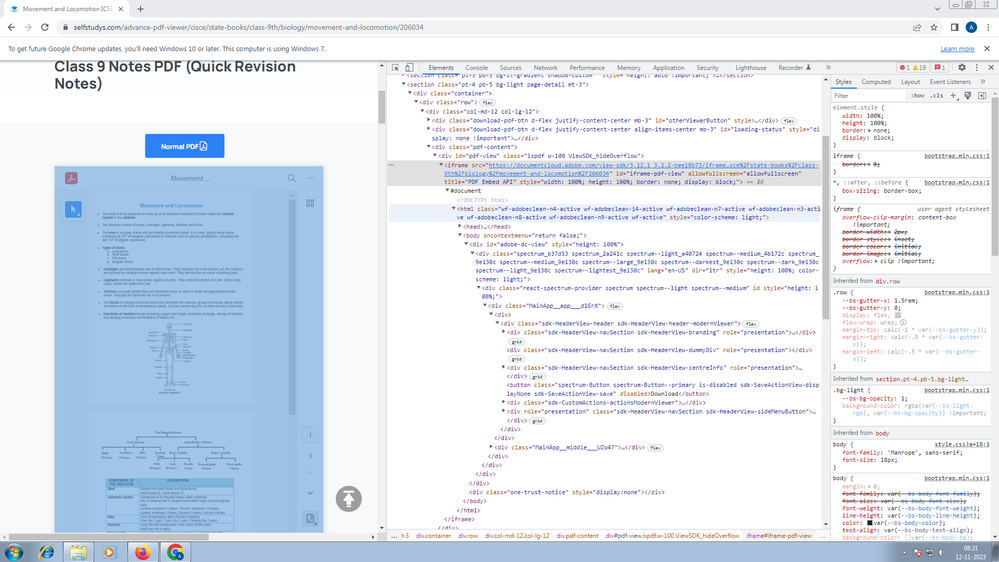Adobe Community
Adobe Community
- Home
- Acrobat Reader
- Discussions
- Re: how to download a pdf file from a website that...
- Re: how to download a pdf file from a website that...
Copy link to clipboard
Copied
Hi Guys,
I need help to figure out how i can download file such as PDF from a website that has no such option to download that PDF, is there a way i can do it?.
Thanks in advance and looking forward for an answer from the community, and thanks for the support.!!!
 1 Correct answer
1 Correct answer
Thanks for the help, i could solve the problem doing a different thing. By clicking show thumbnails, then print, then save as PDF i can now download it.
Copy link to clipboard
Copied
can you tell me how ? it doesnt work right
Copy link to clipboard
Copied
I have lost the chat window
Copy link to clipboard
Copied
Did you get the solution? Its ebook like page. Same like yours , and i just bought it for very limited period so i want to keep it with me. Can you please suggest me anything.
Copy link to clipboard
Copied
Thanks you guys for your help, thanks to all participants who helped me out. THANKS!!
Copy link to clipboard
Copied
Just find the download button and click it.
Copy link to clipboard
Copied
Mikel, please show a complete screen shot of your browser window, if you can. If you can't, what exact browser do you run, in what system?
Copy link to clipboard
Copied
if you are using safari just right click the doc and then you should have an option to open with preview.
Copy link to clipboard
Copied
thanks man
Copy link to clipboard
Copied
Hi, I have the same problem. Can you plz help me to download this file? There is no download/print option & browser's bulid in print/download option doesn't work..
Copy link to clipboard
Copied
i found this on a website this should help because i tried it and it work.. my problem was my pdf file was embeded to google drive... hope this helps
go to this link.
https://codingcat.codes/2019/01/09/download-view-protected-pdf-google-drive-js-code/
Copy link to clipboard
Copied
You can Download internet download manager and add the extension to the browser. It will automatically give you the option to download the files in the page wheter its is downloadable or not
Copy link to clipboard
Copied
can you please explain how to show thumbnails and then print ??? i cant under stand
Copy link to clipboard
Copied
This has happened to me before. It looks like you are using the website's own pdf viewer. To download the pdf, right click on the viewer and click open frame in new tab. From there look at the URL and change allowPrinting=false to allowPrinting=true. This will bring a button in the top menu to download the pdf.
I know this reply very late, but it should help others in the future.
Copy link to clipboard
Copied
I'm trying to download a pdf and there is no such option too. Can you explain how did you do it?
Copy link to clipboard
Copied
Download from where? Can you post a screenshot?
Copy link to clipboard
Copied
From a webpage that opens pdf in an embedded pdf viewer and doesn't allows user to download.
Copy link to clipboard
Copied
If it's really a PDF file that's not really possible. The file has to be saved locally for it to be viewed. If it's a PDF file that was converted to another format and then displayed, then it's possible.
Copy link to clipboard
Copied
If you want to download the pdf but it doesn't have the button to do so (is probably embedded into the website or some .js) just hover anywhere on the pdf and press 'CTRL + S'. This should download the pdf file to your computer. Hope this helps even if this is an older post.
Copy link to clipboard
Copied
It works form me CTRL +S
Copy link to clipboard
Copied
How do i download a pdf file using my newly installed adobe software?
Copy link to clipboard
Copied
It doesn't do that. To download a PDF file on a web site, you use your web browser. PDF viewers generally have a download button. If you don't see one, please post a screen shot showing the PDF, and the whole window it is in (unless it has personal info in this file)
Copy link to clipboard
Copied
Geez, the download pdf automaticaly option totally worked. Thank you so much!
Copy link to clipboard
Copied
The original post's issue has been resolved but, it seems to many of us it doesn't work, for that:
1. press Ctrl+P and choose option to download.
If it doesn't work then,
2. press Ctrl+I
if in Firefox, a popup will showup called Page info, go to media and find the file/image and press Save As and download the file and you're done.
if in Chrome , Ctrl+I won't do anything, right click anywhere but not on the pdf, press Inspect a screen will open up at the right side, hover over the source code,
find the source code of the pdf, I've darkened the source code of the pdf I want but it won't be darkened for you, so find it, it will look like a link, confirm, if there is adobe or other pdf viewer name in it, click on the link, the link will get highlited, press Ctrl+C and open a new tab, and paste it, the pdf will open in adobe or other pdf viewer, then hit download or press Ctrl+P to download.
-
- 1
- 2