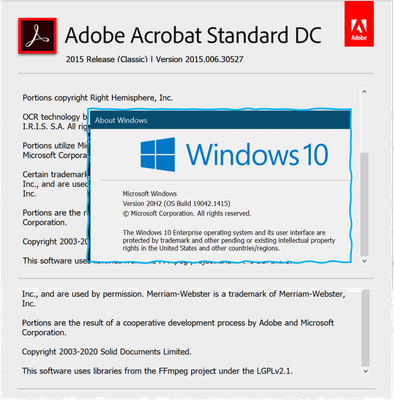Adobe Community
Adobe Community
- Home
- Acrobat Reader
- Discussions
- How to export spreadsheet image from Adobe PDF sav...
- How to export spreadsheet image from Adobe PDF sav...
How to export spreadsheet image from Adobe PDF saved by PowerPoint 365 Business ?
Copy link to clipboard
Copied
Amoung other slides with heavy spreadsheets, surprisingly, simpler slides with bigger font size fails to export but remain as images.
Stripping pie charts, headers and footnotes, text do not help export this simple spreadsheet.
What can prevent export ?
Sample of slide as Adobe PDF uploaded.
Copy link to clipboard
Copied
I like to add version of above case
Copy link to clipboard
Copied
Hi Sunny,
Thank you for reaching out.
We have checked your file and see that the table added in the PDF is an image.
That is why it appears as an image when exporting to an Excel sheet.
It is a file-specific issue.
Let us know if you have any questions.
Thanks,
Meenakshi
Copy link to clipboard
Copied
Why would another Excel table I created and paste as image to PowerPoint can be exported? are there different image fomrat/ types that Adobe export treat differently?