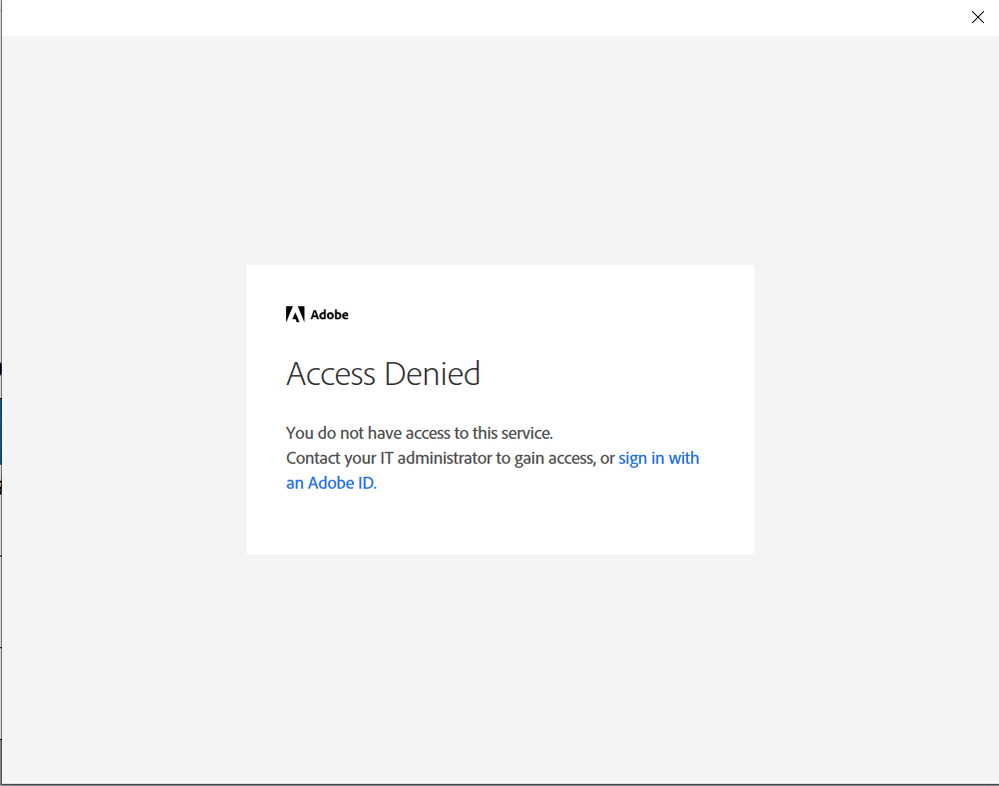Adobe Community
Adobe Community
- Home
- Acrobat Reader
- Discussions
- Sign in prompt when opening pdf file
- Sign in prompt when opening pdf file
Copy link to clipboard
Copied
HI,
I am seeing for multiple users that have latest version of Adobe Acrobat Reader DC that every time when trying to open a pdf file the Adobe Acrobat Sign in prompt pops up, please let me know if there is any option to not get this sign in prompt or is this a mandatory feature to be able to use Adobe Acrobat Reader DC?
the environment is mix of Windows 7, Windows 10 and few Macs High Sierra and Mojave The Adobe sign in prompt is only coming up for few folks, the others like myself can open pdf file without being prompted to sign in
 1 Correct answer
1 Correct answer
Hello Furqangraham,
Adobe Reader does not ask for a force sign-in to read PDF files. However we recently signed-out users with un-verified Adobe IDs.
For such users, we show a sign-in prompt when they launch the application, to let them know that they have been signed out and they can sign back again. This is not a force sign-in. The red-cross button on the top-left should make the sign-in dialog go away.
Ask the users to download the latest version of Adobe Reader 2019.008.20074 from help>check fo
...Copy link to clipboard
Copied
This is absolutely infuriating. EVERY SINGLE TIME I try and open a pdf I get nagged to sign in. If I sign in, it's immediately forgotten by the next pdf I open so have to do it all again. Yes I know I can click the box to close the window, but having to do it repeatedly is a gigantic PITA. There's no reason anyone should have to sign in to simply look at a pdf, makes the application unusable. I'll probably switch to Foxit or Sumatra until Adobe wake up and kill this ridiculous nag screen
Copy link to clipboard
Copied
I was having the exact same problem, here's what I did and it's very easy. For some reason, the default for opening PDFs changed on my computer. It was defaulted to Adobe Acrobat DC and it should be Adobe Acrobat Reader DC. An easy way to check is to right click the file you want to open, put your cursor over "open with" and then click on "Adobe Acrobat Reader DC". Hopefully that works, if it does, you just need to change the default on you computer. If you don't know how to do that, you could Google it, or I could tell you how I did it. I'm no expert, BTW. Good luck!
Copy link to clipboard
Copied
This became an issue for me when my Mac updated to Big Sur. I get a pop up window on my laptop inviting me to skip the password and download an app THAT ONLY WORKS ON PHONES.
I need a solution for Mac Big Sur 11.2.3
Copy link to clipboard
Copied
I've been having the same issue and I think it's a security setting issue; I am on a Mac Big Sur; just go to Mac > Preferences > Security and "uncheck" the "enhanced security" option. that stopped forcing me having to enter my password when I log in to Adobe PDF reader.
Copy link to clipboard
Copied
The app is like a virus. Every second day it forces me to sign in. The x button does nothing. I will find another pdf reader app.
Copy link to clipboard
Copied
Make sure that if you're using the same paid subscription of Acrobat Pro DC (AdobeID) in more than one computer, to sign out from Acrobat in the last computer that you've used before you sign in in into another device with the same AdobeID.
Copy link to clipboard
Copied
I just paid for a new subscription for Adobe Acrobat DC, as I purchased a new computer and discovered my old subscription had long ago expired. I didn't realize that and have been using Acrobat DC without issue on the old computer and also without being signed in.
Now on the new computer, with my new subscription, the Adobe sign-in screen is coming up when I click a pdf, if I'm not already signed in. I don't want to have to sign-in every time I use the software, nor do I want to have to stay signed in in order to use it throughout the day.
Is there a way to use Adobe Acrobat DC, with a current and valid subscription, without having to sign in?
Copy link to clipboard
Copied
Hello,
Thank you for reaching out.
I see that you are subscribed to Acrobat Pro DC. It is not possible to use the application without signing in to the application. You may keep the application signed in.
It seems that you were using the Acrobat perpetual version on your old machine.
Let us know if you have any questions.
Thanks,
Meenakshi
Copy link to clipboard
Copied
For security reasons, I don’t want to have to sign in and stay signed in.
Thank you!
Copy link to clipboard
Copied
I found this thread while searching for a solution to the sign in prompt problem. After reading most of the posts, I found no solution. So I uninstalled the reader (Version 2021.005.0060) on my PC and installed the version posted on Adobe website (0058). No more sign in prompt. It does ask me to update to 0060 veresion. I guess I will not update until this problem is addressed in the new updates.
Hope this helps.
Copy link to clipboard
Copied
For those who are still looking for a solution, try this. Open the app directly from the Start menu, Edit>Preference>General, go to the button, uncheck "Always open PDFs in Adobe Acrobat DC". Otherwise it will keep openings PDFs using the paid version Acrobat DC, which requires sign in. It works for me. Good luck!
Copy link to clipboard
Copied
Albeit solved and answered, this is just another example of Adobe's predatory marketing practice(s) that deliberately decieves the inexperienced and/or unsuspecting user into signing up for something, when that course of action is not necessary. Fortunately, because of some IT acumen, I was alert to this pitfall, but now realise how many others could easily fall into this deceptive trap. Some of the responses above reflect this.
Copy link to clipboard
Copied
Windows 7 has same issue...
I'm a Adobe Cloud user and up to date, except just trying to use acrobat reader at work... Previously had Acrobat installed which I use time to time, but since you only allow 2 accounts I'm usually on my mac Desktop/Macbook so use to have to logout of one when I wanted to open acrobat at work computer (win7)... well now I just wanted to install the reader to stop the annoying signin, yet it is still requiring it, if you close the window acrobat reader closes... annoying
Copy link to clipboard
Copied
I kept getting this too until I played around with almost all the settings I thought were possible in the account. However, I happened to do the following which worked for me.
MacOS Big Sur, 11.6
Got to:
- Preferences>Adobe Online Services
- If Logged on, uncheck the "Sync Settings" option.
- Click on the "Go to Document Cloud Website...cloud settings." link.
- Uncheck both "Auto-suggestions" and "Notifications" boxes.
Next, sign into your adobe account.
- Go to Account and Security tab at the top, then click on "Privacy" in the dropdown.
- On the next screen, turn off the following services:
- Share information on how I use Adobe desktop apps.
- Allow my content to be analyzed by Adobe using machine learning techniques.
Note: If you require the DC services, then I wouldn't suggest doing this unless you're sure you absolutely sure this will not affect your services. I'm pretty sure disabling some of these options will lead to some disconnects.
I'm sure there are different channels that communicate with Adobe regarding license checks, but short of that, what i described above should work. In case it doesn't, sorry. I hope you can find a permanent workaround.
While I respect the ability of private companies to do with their product offering as they wish, they do need to be more straightforward in outlining what their software will do once it's on your computer. I believe that applications stored on a personal computer should not be subject to any data collection, not to mention being able to control said on-premise software from the web. Others have mentioned the EULA terms and they're absolutely right - they're not in the end user's favor EVER.
Copy link to clipboard
Copied
I'm running into this issue. Everytime I open Acrobat reader it starts to bring the dialog up but never fully loads the form. Thjen it pops on and off until I manage to click the x on the right of the window. It does this every time and there is no way to stop it. I would like a way to stop this behavior.
Copy link to clipboard
Copied
Have you tried my way mentioned above?
For those who are still looking for a solution, try this. Open the app directly from the Start menu, Edit>Preference>General, go to the button, uncheck "Always open PDFs in Adobe Acrobat DC". Otherwise it will keep openings PDFs using the paid version Acrobat DC, which requires sign in. It works for me. Good luck!
Copy link to clipboard
Copied
Unfortunately, the described way does not work for me. The signup form appears again and again for a short time and closes automatically after opening a PDF. One does not get to enter data at all. Reinstalling Adobe Acrobat Reader DC did nothing. I have the latest updates. I only use Creative Cloud for one Photoshop license.
Copy link to clipboard
Copied
I am thinking that, maybe, if you've used your AdobeID to sign in with Adobe Acrobat in more than one computer device, you may need to go online, sign in with your AdobeID (associated with your current subscription plan), and check for "Activated devices":
On that page, see if there are more than one activaed device.
If more than one appears, identify the dates by which those devices appear active. Also identify which computer you're currently logged in using Acrobat and deactivate all the other active devices.
Copy link to clipboard
Copied
The problem was my account was no longer assigned to a Photoshp license. I just changed that. Still strange why then with Adobe Reader such a problem occurs (free version). This will be an Adobe bug. As soon as I had the license again it went again without problems.
Copy link to clipboard
Copied
Could be the Adobe Creative Cloud Desktop app.
Copy link to clipboard
Copied
I have this issue and have no active devices listed. My issue is further complicated because it is an organizational account and logging in or not gives me this error, which I get every time I open Acrobat Reader DC.
Copy link to clipboard
Copied
Hello:
I am having the same issue as Curtis22267445yinv. It is so frustrating! Has anyone discovered how to correct this yet?
Copy link to clipboard
Copied
I am a business user who uses Adobe Acrobat DC (at considerably cost) in the UK. It is really getting on my nerves now because at least once a week I have I prompted to login, despite the button "stay logged in" being on. The login process is absolute overkill. I enter my email address, then they send me a verification text and even after that it wants to know the saved user password. Is this a joke? Sometimes I login to our Cloud Server and I haven't always got my phone to hand and the password is saved on our server. I think I may have to resort to another rival application that provides the same functionality unless Adobe removes this absurd level of security.
Copy link to clipboard
Copied
This 'issue' annoyed me so much, I uninstalled Adobe Reader (free version) and now just open .pdf with google chrome. (Mac Catalina)
Copy link to clipboard
Copied
No way to stop until Government steps in!! Adobe is forcing people to sign in to let you open your private created pdf file so they can monitor and track you. Of course they would say this is not true as the lying FB do in all their ads. Not only this, you cannot export to pdf from any of the office packages without sign in. This is capitalism rib off. They have the power to track you and make you pay eventually. Only a new government bill may stop it.