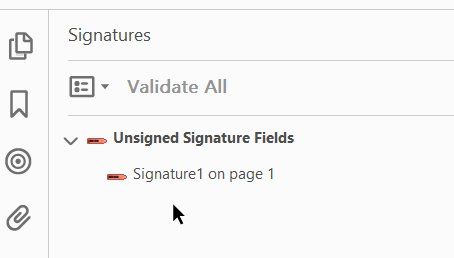Adobe Community
Adobe Community
I can't see the digital signature
Copy link to clipboard
Copied
Hi! I have a document in which i can see the signature if I open it in the browser. However, once I download it, the signature dissapears, and the place, where it is supposed to be a signature, says that If I want to add signature; which is weird because the document should have already a signature.
There you can download the file.
I will be very pleased, because I'm in an application process so I need that signature. thanks you very much!
Copy link to clipboard
Copied
Hi there
Hope you are doing well and sorry for the trouble. As described the signature in the PDF form disappears when opened with Acrobat Reader DC and gives the option to sign the document.
- Have you created this PDF document or have you got it from a different user?
- What is the workflow/steps taken to sign the PDF file?
I have tried to open the PDF file you have attached and got the same results. Upon further checking i found that this PDF is created using the non Adobe application (Mac OS- Quartz PDFcontext) Please ask the author/creator of the document to create the PDF using Adobe Acrobat Pro DC application and then sign using Adobe Acrobat/Reader DC application > Fill and Sign Tool and check if that helps.
Regards
Amal
Copy link to clipboard
Copied
Hi Amal!
- I have got it from a different user
-I don't know that information
Thanks you very much! I will tell the author that information.
Regards
Esteban
Copy link to clipboard
Copied
The document is unsigned:
Copy link to clipboard
Copied
Can you post a screenshot of what you see in the browser? When I view the file you attached it just contains an empty signature field.
Generally speaking, I would recommend not opening it in the browser at all. Save it directly to your computer and then open it in Reader. Opening it in a third-party PDF viewer might cause the signature in it to become invalidated or even strip it entirely.