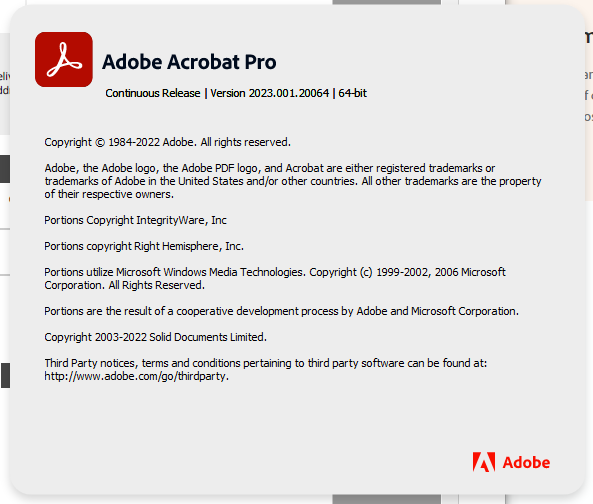Adobe Community
Adobe Community
Interface / Menu & Display Glitch
Copy link to clipboard
Copied
Hello,
I am having some graphics / display issue with Adobe Acrobat reader.
As I hove over the top menus, the menu disappears and there is a graphics bug around the edge of the window. I lose the top menu completely and cant drag, minimize, close or resize the window. See images below for it before and after the bug happens.
Pressing F9 and clicking around the window a few times is a short term fix, but I want a permanent solution.
I have uninstalled & reinstalled a few times. Repaired the installation, and altered my graphics card settings, but the issue persists.
Running the latest version through Creative Cloud on Windows 10.
All help greatly appreciated.
Thanks in anticiaption.
Copy link to clipboard
Copied
Upon further reading it seems others are having the same issue, and its caused by the 3DConnexion space mouse driver.
Installing the 32bit version of the software is a temporary solution to the fix.
I wonder if an Adobe rep can reply to confirm their dev team are investigating the issue between the 64bit version and 3DxWare drivers?
Thanks,