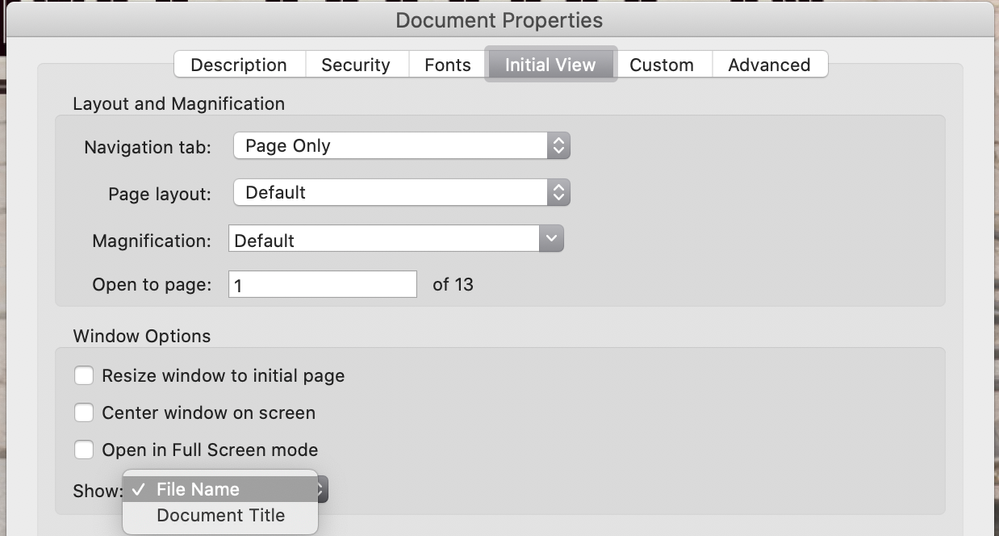Adobe Community
Adobe Community
- Home
- Acrobat Reader
- Discussions
- Re: Issue: Some tabs appears blank, without title
- Re: Issue: Some tabs appears blank, without title
Issue: Some tabs appears blank, without title
Copy link to clipboard
Copied
Hi, sometimes some tabs appears blank without title:
What can i do ?
I just try to reinstall, to reboot pc, to make updates (Windows and Adobe) but nothing.
Please help
Copy link to clipboard
Copied
What can you see at title in the properties of this documents?
Copy link to clipboard
Copied
Hi @Saf5F99
Do you know who created the PDFs?
In the Acrobat Properties dialog, the tab can be set to show either the Document Name or the Title. It appears that the creator chose Title, then failed to give the document a title and left the field blank. Look in File > Properties to see if a Title exists.
~ Jane
Copy link to clipboard
Copied
Hi, no, the title not exist
What can i do ? There is a preference to choose someother etherwise the title ?
Or how can i insert the tile ?
Copy link to clipboard
Copied
In the preferences of Acrobat Reader DC you can specify to show either the document name or the title.
Copy link to clipboard
Copied
Can you give me a screenshot please ?
Copy link to clipboard
Copied
Look at Edit > Preferences
Copy link to clipboard
Copied
Thank you very much. It is ok
Copy link to clipboard
Copied
The full version (paid) of Acrobat has an Initial View tab in Properties where the creator can choose the File Name or the Document Title. This tab is not available in the free version. The person who created your PDFs chose Document Title, then left that field blank in the Description tab.
Jane