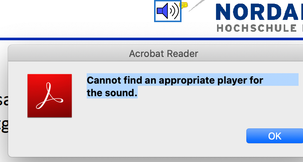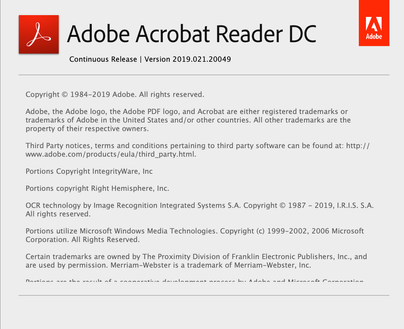- Home
- Acrobat Reader
- Discussions
- Re: Mac OS Cannot find an appropriate player for t...
- Re: Mac OS Cannot find an appropriate player for t...
Mac OS Cannot find an appropriate player for the sound.
Copy link to clipboard
Copied
Hi. I ve got after last update on mac OS a Problem.
When i open my PDF file, where i recorded some speaches, Acrobate Reader schows me this Error: Cannot find an appropriate player for the sound
.
I checked in "Preferences"->"Multimedia Trust" two players and there are two added
Copy link to clipboard
Copied
I also have this problem
Copy link to clipboard
Copied
Hi Noval,
We are sorry for the trouble. As described above, you are getting the error: Cannot find an appropriate player for the sound, correct?
What is the version of the Adobe Acrobat Reader DC installed? To check the verion please use the link: https://helpx.adobe.com/acrobat/kb/identify-product-version.html
Make sure that you have the latest version 19.21.20049 installed. Go to Help > Check for Updates. For detailed information please use the link: https://www.adobe.com/devnet-docs/acrobatetk/tools/ReleaseNotesDC/index.html
Let us know how it goes
Regards
Amal
Amal
Copy link to clipboard
Copied
I have already installed the latest version 19.21.20049. Still the same error "Cannot find an appropriate player for the sound".
Copy link to clipboard
Copied
Hi
Thanks for answer.
I have the latest version:
Copy link to clipboard
Copied
Hi. I didnt solve the Problem
Copy link to clipboard
Copied
Hi there,
We are sorry to hear that the issue still persists.
We need some more information for a better understanding:
- Is this a behavior with a particular PDF file with Audio embedded or with any PDF file with Audio?
- Are you the author of the PDF file or have you got the file from another user?
- What is the format of the Audio file embedded in the PDF?
- Could you please share the file with us for testing via private message? Please click on the message icon on the top right corner to start the private message.
We are here for help, just need more information
Regards
Amal
Amal
Copy link to clipboard
Copied
Hi,
Was a solution found for this? I am now experiencing the same.
I am using the latest version
Regards,
Copy link to clipboard
Copied
I am currently facing the same issue, unfortunately. I have spent the last hour and a half with Adobe over chat and they basically said that if you have the Catalina version of Macbook (which is what I have), then it has been an ongoing issue and to simply just wait for an update. Hopefully this message helped you.
Copy link to clipboard
Copied
Thanks jenuhhf. I came across that last night. Not great news but I least I know to work around it for now
Copy link to clipboard
Copied
Hello,
I'm having the same problem on a macbook (MacOS Catalina).
I have opened a PDF with audio comments but when I click it, I get the message:
Cannot find an appropriate player for the sound.
Unfortunately, I haven't found a solution yet. Has anyone a way to get around it?
Copy link to clipboard
Copied
Hi All
We are sorry for the trouble and the delay in response.
Please share a sample PDF file with us for testing so we can reproduce the issue on our end and get it investigated further.
Please upload the file to the document cloud (https://documentcloud.adobe.com/link/home/) generate the link and share it with us.
Regards
Amal
Amal
Copy link to clipboard
Copied
I am also having this problem. Here is the link to the file, which I have uploaded. I would appreciate any help you can give to getting this to work. Thanks,
Copy link to clipboard
Copied
Hi All
Sorry to keep you waiting.
This issue is addressed now with our new update 20.009.20067. Please update the application to the new version available from the help menu > check for updates and see if that works for you.
Regards
Amal
Amal
Copy link to clipboard
Copied
Same issue. Updated, upgraded to pro. It still doesn't work.
https://documentcloud.adobe.com/link/track?uri=urn:aaid:scds:US:c863d977-a35c-4746-ad39-8704416d61d2
Copy link to clipboard
Copied
I've got the same problem. PDF constantly says "Cannot find an appropriate player for the sound", despite re-installing both Adobe and also Flash.
if Adobe can't fix the problem, is there at least a workaround? I really need my students to be able to hear the pronunciation of words.