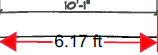Adobe Community
Adobe Community
- Home
- Acrobat Reader
- Discussions
- Measuring Tool shows incorrect length, though sca...
- Measuring Tool shows incorrect length, though sca...
Measuring Tool shows incorrect length, though scale is correct
Copy link to clipboard
Copied
Hi,
I have an issue with the measuring tool in Adobe Reader. I can correctly set the scale, but the measurement is incorrect in the display. For example, I have a drawing with scale 3/16 in = 1 ft. I set the ration to 0.1875 in = 1ft, but it doesn't measure correctly, an area labeled 10 ft, 1 in on the drawing is calculated as 6.16 ft by Adobe.
Here is the scale:
and here is a picture of the calculated measurement:
I open the same drawing with another PDF viewer (Foxit Phantom PDF), and it works without issue - the same area is now measured correctly:
I am not sure if I am missing something, but I have tried this with multiple drawings, it happens with them all. Can anyone provide an idea about what I may be doing wrong, or is this a flaw in Reader?
Copy link to clipboard
Copied
Hi there
Hope you are doing well and sorry for the trouble. As described the measuring tool is showing incorrect measurement.
Is this a behavior with a particular PDF file or with all the PDFs? Please try with a different PDF and check.
What is the version of the Adobe Acrobat Reader you are using? To check the version go to Help > About Acrobat and make sure you have the latest version 21.01.20145 installed Go to Help > Check for Updates and reboot the computer once.
I have tried to reproduce the issue on mu end and its working fine. Please try to repair the installation (Win Only) and see if that works. Go to Help > Repair Installation.
If it still doesn't work , please try to reset the Acrobat preferences to default as described in the help page: https://community.adobe.com/t5/acrobat/how-to-reset-acrobat-preference-settings-to-default/td-p/4792... and see if that helps.
Regards
Amal
Copy link to clipboard
Copied
Hi Amal
Thank you for replying to my inquiry. Here are the answers to your questions:
- This behavior occurs with multiple PDFs.
- The version of Adobe Reader used is 2021.001.20145. This issue has occurred on three computers, with multiple documents.
- I've run the repair, and the issue is still occuring.
- I am unable to remove the preferences folder, I navigate to the path C:\Users\robr\AppData\Roaming\Adobe\Acrobat\DC, and there is no preferences folder (only Collab, Forms, JSCache, Redaction, Security, Stamps, and a couple of files.)
I've attached a file that is having the problem.
Copy link to clipboard
Copied
Hi there
I am sorry for the delay in response. As mentioned you ware unable to locate the preferences folder, is it a personal machine or a IT managed work computer?
I have tested the file you have shared and its working fine. Please try to remove the application using the Acrobat Cleaner Tool - https://www.adobe.com/devnet-docs/acrobatetk/tools/Labs/cleaner.html reboot the computer and reinstall the application using the link - https://get.adobe.com/reader/enterprise/
Regards
Amal
Copy link to clipboard
Copied
what a load of rubbish. Answer the question Adobe.... Honestly
Copy link to clipboard
Copied
I have the same issue. I've set the scale, which is 1:1250, so 1cm equals 12.5m. I measure known distances, such as 7.2m but when measured it comes out at 27m ...why is this?
Copy link to clipboard
Copied
Hi there
We are sorry to hear that, please go through the correct answer marked in the similar discussion https://answers.acrobatusers.com/Why-Measure-tool-return-wrong-quantities-q42151.aspx and see if that works for you.
Regards
Amal
Copy link to clipboard
Copied
The tool is not accurate. I am working in ecological design and if I make a line that is 40 inches long it should say 800 feet at the scale of 1: 240. That is the same as 1:20 (1 inch equals 20 feet) in architectural terms. The measurement is consistently off and says 778 feet. This is in adobe illustrator.
Copy link to clipboard
Copied
Hi there
As this issue is occurring in Adobe Illustrator, please post your query on the Illustrator community https://community.adobe.com/t5/illustrator/ct-p/ct-illustrator?page=1&sort=latest_replies&lang=all&t... so that our community experts may also look into it and share more information.
~Amal