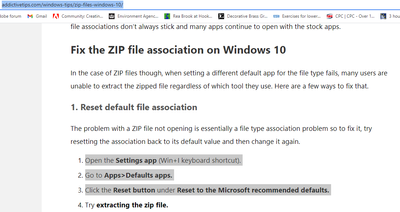Adobe Community
Adobe Community
Copy link to clipboard
Copied
Why/How did some of my PDF documents get a (.zip) extension? I can't open these files the usual way.
I now need a un-zip app to open them.
Help...if you can.
 1 Correct answer
1 Correct answer
Maybe this will work...
Copy link to clipboard
Copied
That's very odd, but has nothing to do with Adobe Reader. If this happened "on its own" I would run an in-depth virus and malware check on the computer.
Copy link to clipboard
Copied
Hi, TRY67....I ran a virus check with my McAfee and no problems were found. I don't think a virus caused this problem.
Thanks for trying to help....August5D1E
Copy link to clipboard
Copied
OK, good. Then please explain a bit more in detail what you're seeing, exactly. If you could share a screenshot, or even a sample file, that would be helpful.
Copy link to clipboard
Copied
You should need to unzip files on Windows 7 or later. Just double click on the ZIP file and it opens a folder view. If this isn't happening it's because you have installed an un-zip app that has blocked the normal Windows behaviour.
Copy link to clipboard
Copied
Hi Test Screen Name....I tried what you suggested and I still got the message that Adobe Reader could not open the file.
Thanks for trying to help....August5D1E
Copy link to clipboard
Copied
What message does you get?
Copy link to clipboard
Copied
You've somehow messed up the automatic opening of ZIP files by Windows, by telling Windows (wrongly) that Acrobat Reader can open them. OR, using some unzip app has done this, then you uninstalled it.
Copy link to clipboard
Copied
Maybe this will work...
Copy link to clipboard
Copied
Thanks...That worked !!!
Resetting to the Microsoft recommended defaults was the solution.
I appreciate your help.....August5D1E