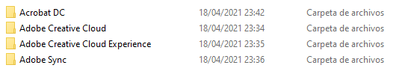Adobe Community
Adobe Community
- Home
- Acrobat Reader
- Discussions
- No puedo acceder Acrobat Reader DC
- No puedo acceder Acrobat Reader DC
No puedo acceder Acrobat Reader DC
Copy link to clipboard
Copied
No puedo acceder a la aplicación Acrobat Reader DC, no tampoco puedo desintalarla desde la herramienta Creative Cloud Desktop. Me sale el siguiente error, asociado a la falta de Eula.exe
Desde la herramienta Creativ Cloud Desktop, dispogo actualizado Acrobat DC, pero cuando intendo desinstala, al 2% se paraliza.
En mi panel de control, no dispongo de la herramienta instalada Acrobat DC instalada.
Sin embargo están los ficheros siguientes en el raiz;
C:\Program Files (x86)\Adobe
Agradecería alguna pista para su solución.
Un saludo.
Copy link to clipboard
Copied
Hi Pedro
Hope you are doing well and sorry for the trouble. From the description it seems like you want to remove the Adobe Acrobat Reader DC from your system. If yes, please try removing the application using Acrobat cleaner tool - https://www.adobe.com/devnet-docs/acrobatetk/tools/Labs/cleaner.html and see if that works for you.
Let us know if you experience any trouble and need more help.
Regards
Amal