 Adobe Community
Adobe Community
- Home
- Acrobat Reader
- Discussions
- Re: Not able to save a pdf document to computer
- Re: Not able to save a pdf document to computer
Copy link to clipboard
Copied
I am not able to save a pdf document to my computer. When I choose "Save As" a blank pop up appears and stays there until I exit out of it. Before I had no problems saving pdf's to my desktop. Does anyone have a solution to my problem?
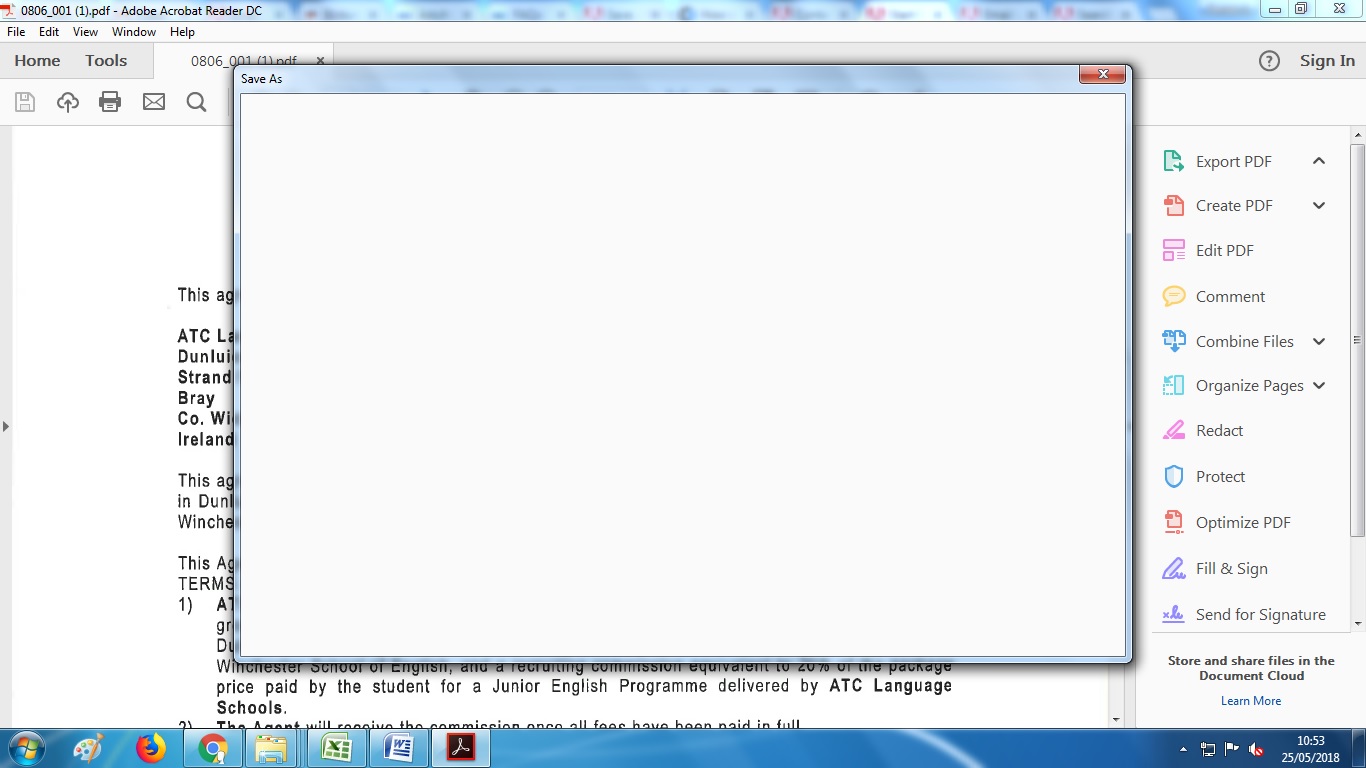
 1 Correct answer
1 Correct answer
Hi Margaret,
As you are getting blank pop up when trying to save a pdf using "Save As" option, please try following troubleshooting steps:
Launch Reader > click Edit > Preferences, then go to the "General" category and uncheck the two "Show online storage..." options and check if that helps.
Let us know if you need any help.
Shivam
Copy link to clipboard
Copied
Hi Margaret,
As you are getting blank pop up when trying to save a pdf using "Save As" option, please try following troubleshooting steps:
Launch Reader > click Edit > Preferences, then go to the "General" category and uncheck the two "Show online storage..." options and check if that helps.
Let us know if you need any help.
Shivam
Copy link to clipboard
Copied
save was working fine until same problem suddenly cropped up straight after new T&Cs were `accepted' - then 3 stressed hours just wasted trying to find this solution - this v occasional user had NO idea what problem was and ended up opening accounts etc to get useless chatbot before just CHANCING on this reply & at least that has worked (so far) so very relieved of course AND appreciate free use of basic nofrills product BUT company can surely do better ?!! as wide free use of PDFs does bring in paying corporate/business custom after all ...
Copy link to clipboard
Copied
Dear Forum: