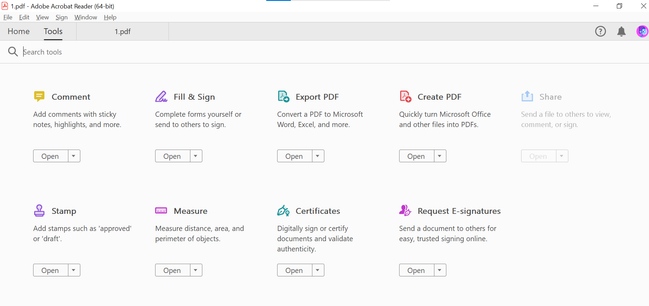Adobe Community
Adobe Community
- Home
- Acrobat Reader
- Discussions
- Re: Paid Acrobat Pro missing prepare form tool
- Re: Paid Acrobat Pro missing prepare form tool
Paid Acrobat Pro missing prepare form tool
Copy link to clipboard
Copied
I have a paid subscription that includes Adobe Acrobat DC Pro. I am on the desktop app and do not have access to the "Prepare Form" tool. Overall, these are the only tools I have:
Copy link to clipboard
Copied
You use Acrobat Reader. Acrobat Reader can't prepare forms.
Copy link to clipboard
Copied
then how can i prepare forms?
Copy link to clipboard
Copied
Use Acrobat Pro. We can see it's Acrobat Reader, it says so in your screen shot.
The Reader/Acrobat app doesn't always pick up the subscription. You can try this: Uninstall Reader, then use the Creative Cloud app to install Acrobat.
Copy link to clipboard
Copied
i have these options in creative cloud app. is this acrobat will work?
Copy link to clipboard
Copied
Yes, "Acrobat" is also Acrobat Pro. But you must uninstall Reader first. (Be sure you understand the difference between Acrobat and Reader, and know how to tell the difference - read the title bar). Usually seems to fix it, but sometimes it is still messed up.
Copy link to clipboard
Copied
Okay, Thank you.
Copy link to clipboard
Copied
++in addition to what experts have suggested above.
Looking at the screenshot, it seems you have the freeware Acrobat Reader downloaded. If you have a paid subscription, then you should download Acrobat Pro.
Adobe Reader is a free version that doesn't have the Prepare Form function in it.
To get everything back and working correctly, try these steps:
Run this cleaner tool to remove the existing installer and application’s file traces:
https://www.adobe.com/devnet-docs/acrobatetk/tools/Labs/cleaner.html
Download the Acrobat installer from here:
https://helpx.adobe.com/acrobat/kb/acrobat-dc-downloads.html
Hope this helps.
Got your issue resolved? Please label the response as 'Correct Answer' to help your fellow community members find a solution to similar problems.
Thanks,
Akanchha