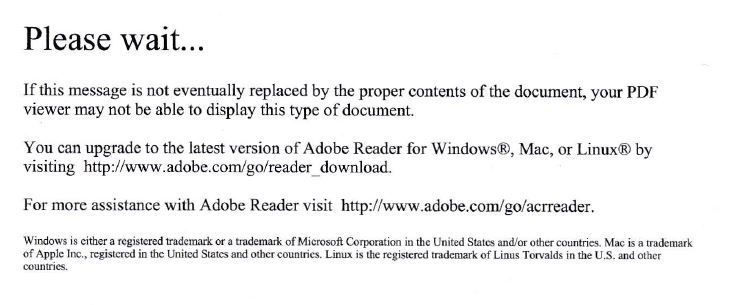Adobe Community
Adobe Community
- Home
- Acrobat Reader
- Discussions
- Re: PDF from LiveX´Cycle can not open in my pc.......
- Re: PDF from LiveX´Cycle can not open in my pc.......
PDF from LiveX´Cycle can not open in my pc....can open in all other Pcs..why?
Copy link to clipboard
Copied
Dynamic PDF was created with LiveCycle ES4.
After that safe it, with Acrobat Acrobat DC Pro (2015) as "PDF with extended reader functions" - "Activate additional tools ...".
So far so gut...
With all PCs I can open the PDF document and dynamically edit the text fields,
but not with my PC
I deleted and reinstalled Arcrobat Reader DC,
made all repairs ... but without success.
'Where can the problem be?
Thx in advance for any help.
Nikolaos.
Copy link to clipboard
Copied
What exactly happens when you try?
Copy link to clipboard
Copied
First opens a window with Info sign No error in German Kein Fehler..
This windows open 2 times with click OK.
Then the following text appears on the first page of the PDF document.
Show only this page, even the document haves 2 pages.
Text:
It doesn't want to open the PDF file. Although I have opened this file in all the PCs I have tried so far (over 5) and can be edited without problems.
Copy link to clipboard
Copied
Acrobat Reader DC is already deinstall and re install by me.
The Version of Acrobat Reader DC is 2020.013.20074
Copy link to clipboard
Copied
1. First check you did NOT save the file by "print to PDF" from a browser. That cannot work for this kind of file.
2. Otherwise, Please show a screen shot of this message, shown inside the Acrobat Reader window, including the Acrobat window title and tools.
Copy link to clipboard
Copied
Hi,
i can not safe the file from a browser.
If i try to open the file from a browser shows me the same thing (see Picture).
I make the File with LiveCycle ES4, then i open it with Acrobat Pro DC.
Save with Acrobat Pro DC (2015) as a PDF with extended reader functions - Activate additional tools ....
After the saving i can open, work and save the file with all PCs if i use the Acrobat Reader DC(Version: 2020.013.20074) ... i already try,
only from one not.
This PC shows the problem, what i already send.
Can settings be in the PC or in Acrobat Reader?
As a preventive measure, I installed all new drivers and updates on the PC without any result.
Copy link to clipboard
Copied
There might be info in the specific screen shot I asked for - but there might not. By design, this message is what you see in a browser, this is as expected.
Copy link to clipboard
Copied
Get exact the same problem like Nikolaos. 10 Users on a Windows Terminalserver. 9 Users can open a pdf which has been created by life cycle designer, 1 User got the error message (at first: info "no error" -in german "kein fehler"- with Button "ok" - comes twice, then "..if that message.."). Maybe a problem in the registry or some temp-files?
thx for any help or idea!
thomas
Copy link to clipboard
Copied
After delete the tree "DC" in registry Computer\HKEY_CURRENT_USER\Software\Adobe\Acrobat Reader\DC it works!