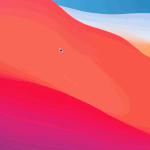Adobe Community
Adobe Community
- Home
- Acrobat Reader
- Discussions
- Re: PDF shows up blank when emailed to myself
- Re: PDF shows up blank when emailed to myself
PDF shows up blank when emailed to myself
Copy link to clipboard
Copied
I created a birthday invitation for my daughter in adobe reader and have saved it as a PDF. However, unlike a normal PDF, when I email it to myself or anyone else, it shows up blank. I tried uploading it to the Staples website just to test it, and sure enough, the PDF is totally blank.
I feel like I'm doing something wrong because even when I save it, I'm never able to view it as a finished product. Does that make sense? I can only view it as an editable document. Help!!!
Copy link to clipboard
Copied
Hello Elitaf,
Sorry for the delayed response and inconvenience caused. As per the description above, the PDF shows up blank when you are emailing it to yourself, Is that correct?
Check for any pending updates of Adobe Reader DC from help>check for updates, restart the machine after installing the updates and see if this brings any difference.
You may also try the suggestions from the following discussion PDF pages go blank
Have you tried with other PDF files? If it is specific to one PDF, Is it possible to share the PDF file with us so that we can try it at your end?
To share the file, please use Adobe Send feature, upload the file, share the link to files via private message only, How Do I Send Private Message
Let us know how it goes and share your findings.
Regards,
Anand Sri.
Copy link to clipboard
Copied
Did you ever find a solution to this? Same problem. Its weird cause the file size of the blank pdf is slightly bigger than the original. I never knew an attachment file size could be changed from simply emailing it in Microsoft Outlook. This is definitely a bug of some sort.
Copy link to clipboard
Copied
It’s well know that emailing a PDF can break it. This is sometimes the email app, more often something else like an antivirus or company signature adder. Anyway the solution is not to email it. Many better alternatives. I use http://wetransfer.con/
Copy link to clipboard
Copied
Hey TSN, I've been struggling with his for a while now. Would you have any source for your claim? It happens to me very sporadically, so I'd like to believe that it's just the mailing of my PDF's that breaks them and leaves them blank, but next to your comment I can't find any similair claim. Thanks! 🙂
Copy link to clipboard
Copied
Some of my coworkers are experiencing the same problem. Some can see the content of a filled PDF form while some see it blank. The only solution I found was to have the file open in a browser instead of Adobe Acrobat. I think that depending on how the file was saved, in this case the file was saved from within a browser, so the only way to view the content is through a browser. This is weird and a bit frustrating, but seems to work for us.
Copy link to clipboard
Copied
Actually, the best solution is not to open it in a browser at all, only in Reader...
Copy link to clipboard
Copied
I agree, we prefer to open PDF files in reader or Pro, but since we cannot view the filled information on some PDF forms unless we do it via a browser, we have to take this option.
Copy link to clipboard
Copied
This is a weird solution, but totally worked for me. I went through each box I filled on the form and did the following:
ctrl+A, then ctrl+X, then SPACE, then BACKSPACE, then ctrl+V
So all of that basically means:
1. Select the text in the box (ctrl A)
2. Cut it (ctrl X)
3. Tap SPACE bar once
4. Tap BACKSPACE button once
5. Put text back in (ctrl V)
And I don't know why, but the text registered after the info was entered a second time. Good luck 🙂
Copy link to clipboard
Copied
Or just export the data to an external data file (FDF or TXT) and then import it back in...