 Adobe Community
Adobe Community
- Home
- Acrobat Reader
- Discussions
- Re: Print 2 copies of a single page in 1 sheet of ...
- Re: Print 2 copies of a single page in 1 sheet of ...
Copy link to clipboard
Copied
Hi everybody! i cant fix this problem. Imagine you have a single page in Adobe Reader, and you want to print the same single page twice in one sheet of paper (one next to the other) does anybody know how to do it?
thanks in advance
 1 Correct answer
1 Correct answer
If the file only has one page you can't do it with the free Reader. If it has multiple pages you can do it by using the Multiple option in the Print dialog and enter the page number twice under the "Pages to Print" field.
For example, if you want to print the first page twice, one on top of another, use these options:
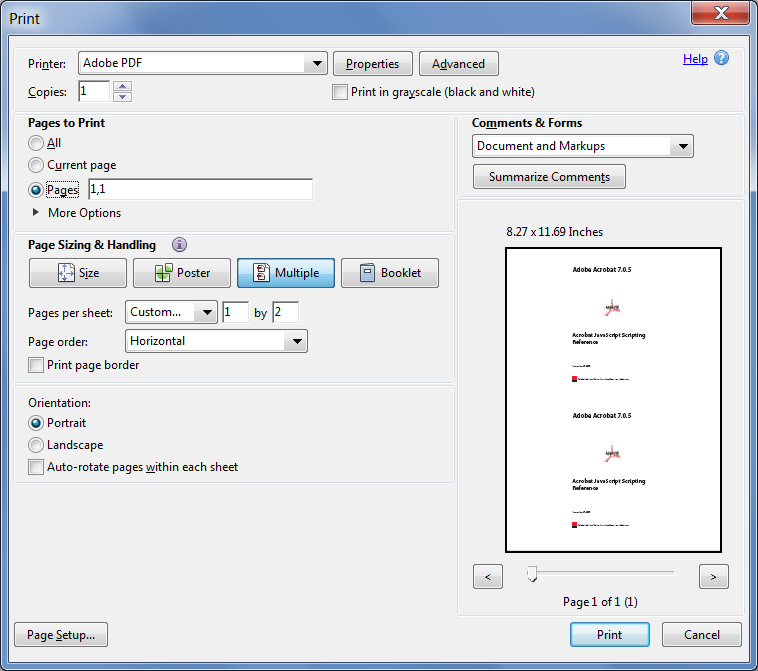
Copy link to clipboard
Copied
If the file only has one page you can't do it with the free Reader. If it has multiple pages you can do it by using the Multiple option in the Print dialog and enter the page number twice under the "Pages to Print" field.
For example, if you want to print the first page twice, one on top of another, use these options:
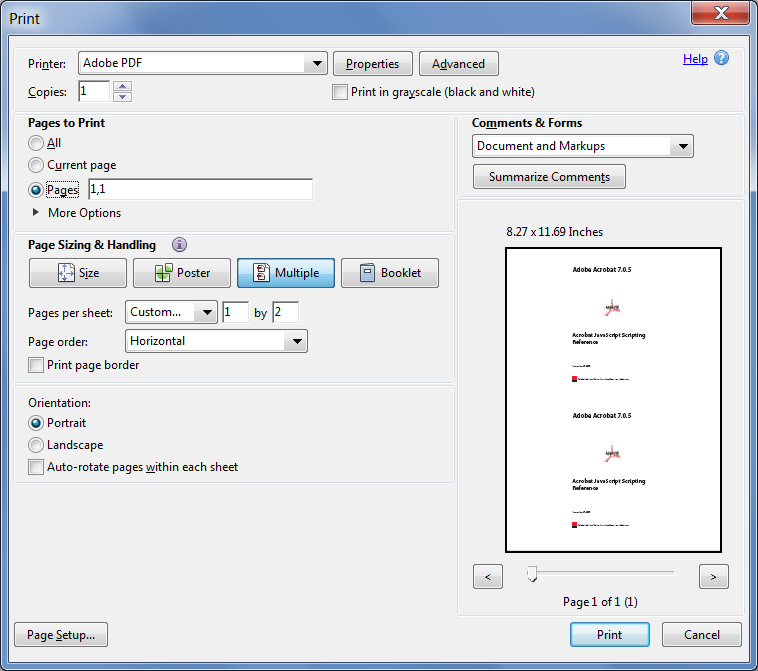
Copy link to clipboard
Copied
Thanks for the reply, but this doesn't answer the problem I have.
I have a pdf file, but I am not the author. This file has several introductory pages that do not have page numbers. Following is the main body of the document, about 14 pages long.
I want to print one copy of page 1 of the main document (which has page numbers).
If I enter 1 into the range block in the print dialog, I get all the page 1s in the document - two of them.
One page 1 is the first physical page of the pdf file
The other page 1 is the first page of the main body of the pdf (which has page numbers)
If I enter, say 10, into the print dialog range, I don't get page 10 of the main doc. I get some other page.
How do I print exactly the page I want and no other? Only 1 copy is desired. I used to have an older copy of Acrobat Reader that allowed me to print what I want, but the automatic updates have replaced what worked with a newer version that might have deleted that feature. HELP!
Copy link to clipboard
Copied
thank you so much! That's what I was looking for! Great help!
Copy link to clipboard
Copied
I used to use Adobe in the same way: to print 2 copies of single page on the same page. Now it's impossible.
Copy link to clipboard
Copied
The free version of Foxit Reader has this function, but only with the Windows implementation; unfortunate as I'm migrating to Linux. In operation it looks very similar to Try67's screenshot; you have to be patient as the response is slow.
Replicating a page, for example in Scribus, is easy but not a solution for me because I want the same pdf forms input to show on each copy.
Copy link to clipboard
Copied
I know this is an old question, but I bet alot of people end up here still, via google. Like I did 😃
My stupid, unnecessary complicated solution was this:
- Copy the file, so I have two identical copies in the folder.
- Use PDF candy online to merge the two files. Now I have one file with two identical pages.
- Print two pages at one page like a normal person would in the first place.
Copy link to clipboard
Copied
There's an even easier way
you just print a first the desired number of copies (2 or 4 or 9 or 16) to pdf
then yous use use the multiple option that will now give you the output you want
Copy link to clipboard
Copied
Interesting! How do you print multiple pages to pdf? I have a one page document, print to pdf, put 4 copies, but the result is one page.
Copy link to clipboard
Copied
You should do it in two steps
First you print 4 copies full page (without the multiple option) to pdf.
Then you open the new document (which now has 4 pages) and print it with the multiple option mentioned above
That should give you 1 page with four copies of the same original page.
Copy link to clipboard
Copied
Thanks for your help. This worked perfectly for me. Until now I copied my work onto two pages in word each time then saved as a pdf.
Copy link to clipboard
Copied
OMG thank you! This is the only thing that helped I had the same issue.
Copy link to clipboard
Copied
Thank you. This worked
Copy link to clipboard
Copied
Would be a great solution... However when u tell the doc to print multiple copies to PDF, it only prints one copy
Copy link to clipboard
Copied
That is what is happening to me, Attempting to print from Acroread, Using both Microsoft writer and CutePDF, same results: One copy.
Copy link to clipboard
Copied
I got this to work in mid-2020. Here's how: 1- open the one-page .pdf in a browser; I used MS-Edge. 2- right-click on the .pdf and choose print. 3- Select Microsoft Print to PDF as your printer and specify 2 copies. 4- specify the page range 1,1. 5- hit the print button. 6- Save the resulting .pdf as a new file. When I went through these steps, I now had a 2-page .pdf with two identical pages. Good luck.
Copy link to clipboard
Copied
This worked!!
Copy link to clipboard
Copied
Failed with Firefox->Microsoft Print PDF. Gave jsut one page.
Copy link to clipboard
Copied
I appreciate your help! Unfortunately, this still didn't work for me. Even in Microsoft Edge, I didn't get the option to make copies. I'm able to do everything else that you listed. Even when I chose a real printer and selected it to print 4 copies, the pages still didn't show up. Can you help me still please?
Copy link to clipboard
Copied
Thanks. Works in Edge in 2024.
Copy link to clipboard
Copied
Convert your pdf single page to jpg (img) file, crop as reqd. And paste this image file in word file. Adjust size and margin and copy paste as much as reqd. In one page. Save this as pdf. Then print with high print quality.
Copy link to clipboard
Copied
Much easier than trying to make the other suggestions work. Thank you!
Copy link to clipboard
Copied
THIS is the easiest most fool proof solution!
Copy link to clipboard
Copied
GIVE YOURSELF MORE COPIES without extra weird programs! Just print the first time to a .pdf with multiple copies (like 2). This gives you multiple pages. Then you can print THAT .pdf you just saved however you want.
Copy link to clipboard
Copied
Here is the easiest solution I have found: https://answers.acrobatusers.com/how-print-image-multiple-times-sheet-paper-q76396.aspx
-
- 1
- 2
