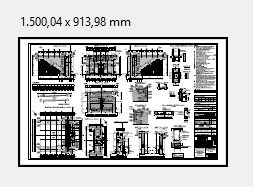Adobe Community
Adobe Community
- Home
- Acrobat Reader
- Discussions
- Re: Print is not centered as in preview
- Re: Print is not centered as in preview
Copy link to clipboard
Copied
Hey everyone,
We have a HP Desingjet T790 that is shared with our server (windows server 2019). Since we updated driver and firmware, we have the following issue:
In the print preview, the dokument is centered on the sheet:
The actuall print however looks like this:
These are the print settings used:
First I thought this was a printer issue, but the strange thing is, that if I print the same file on the same printer with the same settings form Foxit Reader, the print looks like it should.
I'm really greatful for any help or hints!
-Tobi
 1 Correct answer
1 Correct answer
In case anyone has the same issue, we solved it by using a different driver.
The problem is limited to the PCL driver. The PS as well as the HPGL2 driver work as expected.
Copy link to clipboard
Copied
In the HP forum I found out that if I deselct "choose paper size based on document size" the print tunrs out as expected.
But that is a very useful feature for us, printing large scale plots in different sizes.
Is there a way to keep this feature and have the print turn out centered?
Copy link to clipboard
Copied
In case anyone has the same issue, we solved it by using a different driver.
The problem is limited to the PCL driver. The PS as well as the HPGL2 driver work as expected.