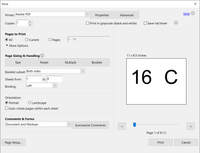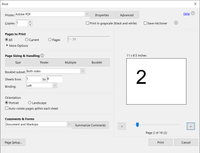Adobe Community
Adobe Community
- Home
- Acrobat Reader
- Discussions
- Printing Booklet is not symmetrical in paging
- Printing Booklet is not symmetrical in paging
Printing Booklet is not symmetrical in paging
Copy link to clipboard
Copied
So I am trying to print a book with Booklet Print handling and it doesn't seem right because in the end it would have some extra emty space. So I tried to create a PDF with numbering to understand how it works
I have a 1-page document which Page 1 (C as in cover) and Page 16 are the Covers of the book
So Adobe should normally recognize and print pairs (1-16, 2-15,....) 8 sheets for 16 pages even distributed. This book I have correctly printed
1(C) 2 3 4 5 6 7 8
16 15 14 13 12 11 10 9
But then with my other 30-page document (Page 1 and 30 are cover pages) , I don't understand why they don't pair the same anymore? For the first two pages 1 and 2, it pairs with nothing (I placed the X for illustration). and it start with 3-30, 4-29.
1(C) 2 3 4 5 6 7 8 9 10 11 12 13 14 15 16
X X 30 29 28 27 26 25 24 23 22 21 20 19 18 17
Why is that and I tried to finger out and even create a pdf with big numbering each page to test out before wasting the real paper.
You can find attached documents for reference.
I am really sorry but this one my best to explain the situation.
Copy link to clipboard
Copied
When printing booklets you put 4 pages onto one sheet of paper. Two on the front, two on the back, so your source document ideally should have a number of pages which can be devided by four.