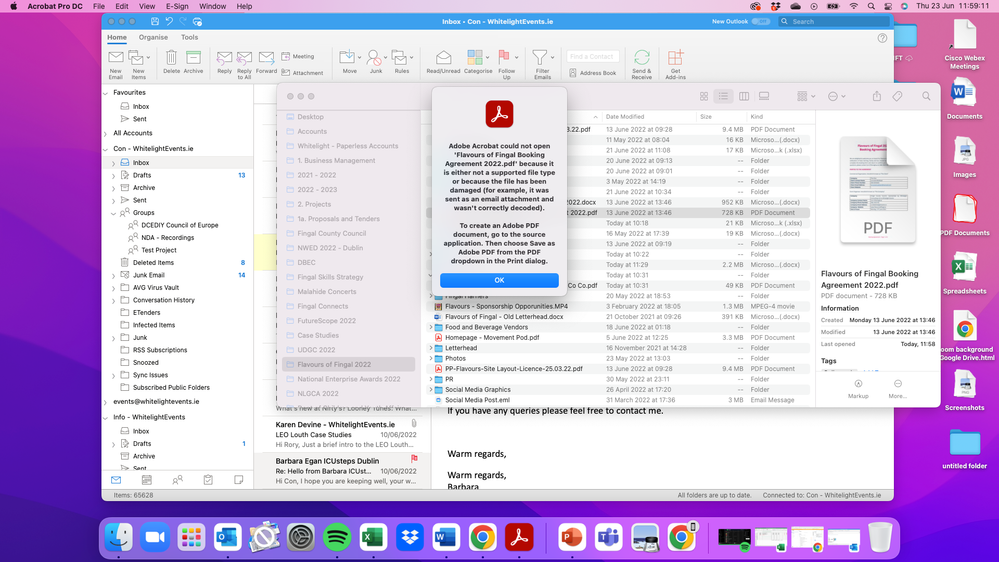Adobe Community
Adobe Community
Copy link to clipboard
Copied
 1 Correct answer
1 Correct answer
We seem tyo have resolved the issue. Thank you
Copy link to clipboard
Copied
Hello Karen,
I hope you are doing well. I am sorry for your experience with Acrobat Reader.
Is the screenshot you shared with a specific file or with all of them? If this is with one particular file, it could be with the way the file was created.
Would you mind sharing the file with me so that I can check on my end and investigate further?
You may also want to update the application to the latest version and check if it works better. To download, please click the link: Adobe - Adobe Acrobat Reader DC Download | Free PDF viewer for Windows, Mac OS, Android
Let me know if it helps.
Thanks,
Souvik.
Copy link to clipboard
Copied
Hi Souvik,
Thanks for your reply.
It is happening with a number of files
When I try and attach any of the files I am getting the following message
The attachment's flavours of fingal booking agreement 2022.pdf content type (application/pdf) does not match its file extension and has been removed.
Look forward to hearing from you.
Karen
Copy link to clipboard
Copied
Hello,
Sorry for the delayed response. Please try uploading the file to Adobe Cloud Storage and then share the link with me so that I can check the file at my end.
To do so, go to https://acroabt.adobe.com/, and then you can share a link.
Thanks.
Copy link to clipboard
Copied
We seem tyo have resolved the issue. Thank you
Copy link to clipboard
Copied