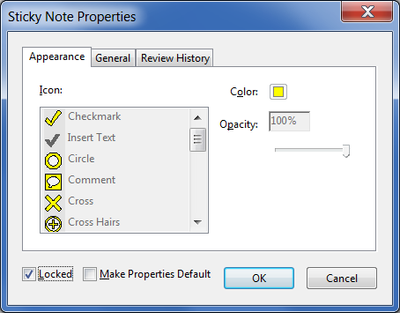Adobe Community
Adobe Community
- Home
- Acrobat Reader
- Discussions
- Re: Question about fixed texts in pdf
- Re: Question about fixed texts in pdf
Question about fixed texts in pdf
Copy link to clipboard
Copied
Hi, my name is Hans.
I use adobe reader in my MAC OS.
Hundreds of files pass through me a day, which I need to make textual notes or comments. However I would like these annotations to become fixed as when I save the file, without me needing to export the pdf, because when I export, I go through another infinity of folders on the network to replace the exported file with the original.
Is there any command to make the added text an image or have it fixed after I access the files tab and save my pdf?
Thank you for now!
Copy link to clipboard
Copied
MOVED TO THE ACROBAT READER FORUM
Copy link to clipboard
Copied
Not possible with Acrobat Reader.
Copy link to clipboard
Copied
As stated, you can't do that with Adobe Reader, that is, after all, a free program. You can do that with Acrobat Standard (for PCs only) or Acrobat Pro (for Macs and PCs).
You might want to check with your boss if your time is worth having him get you the proper tools for your job!
Good luck!
Copy link to clipboard
Copied
Please explain what you mean by "fixed". If you mean convert the comments into static content, then no, it's not possible in Reader. If you mean "lock" them so that others can't change them, it's possible to some extent.
You can lock a comment by right-clicking it, selecting Properties, and ticking the Locked box under Appearance:
This will only prevent someone else from moving or otherwise editing the comment, but they could always go back to the same dialog and un-tick this box, and then edit it.
And you can apply this locking to multiple comments by selecting them in the Comments List panel, then right-clicking one of them and following the same procedure.
Copy link to clipboard
Copied
If you have the paid version of Acrobat that can run Actions, then you can run an action that will flatten comments and form fields. This is not available in the free Reader.
~ Jane