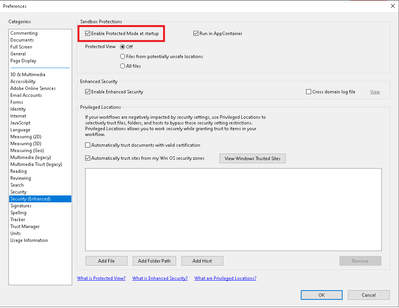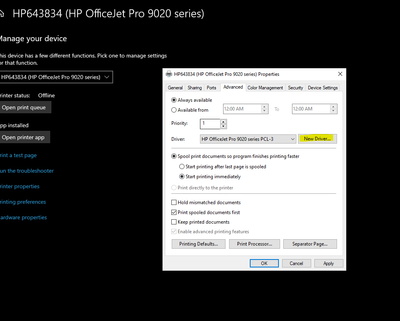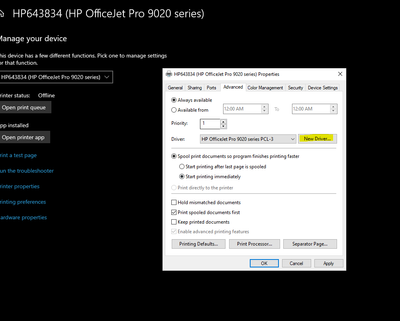Adobe Community
Adobe Community
- Home
- Acrobat Reader
- Discussions
- Re: "Choose paper source by PDF page size" not wor...
- Re: "Choose paper source by PDF page size" not wor...
Copy link to clipboard
Copied
In my business, I need to be able to print packets of 100 pages or more utilizing both letter and legal sized paper within the same packet. Yesterday the "Choose paper source by PDF page size" button worked, today it does not. I checked my printer to confirm that the trays were correctly designated as letter or legal and I've checked the forum for an answer to no avail. I attribute it to the recent update (2/9/21)? Is there a fix for this?
 1 Correct answer
1 Correct answer
Hi There,
Please try the same workflow, with turning off the 'Protected Mode' and then try printing the same.
Steps to turn off the 'Protected Mode' :
- Launch Acrobat
- Click on Edit (from Menu Bar) > Preferences
- Click on 'Security (Enhanced)'
- Uncheck 'Enable Protected Mode at startup (Preview)' > Click Yes (on popup)
- Click on OK > Close & Re-Launch application (reader)
Please do let us know if the same fixes your issue.
Regards,
Swapnil Srivastava
Copy link to clipboard
Copied
Thank you, Karrey. I will try uninstalling and reinstalling again. I did it once before, but did not turn off my computer before reinstalling.
Thanks again.
Copy link to clipboard
Copied
That works! Thanks.
Copy link to clipboard
Copied
Hi
I have the same issue which has just started with version 2021.007.20099
I have tried all suggestions mentioned above....
Security setting
Re install
Still same issue
Any other fixes?
Running On Windows 10
Copy link to clipboard
Copied
See my response. This resolves it.
Copy link to clipboard
Copied
Go into printer and devices. Find your printer. Manage. Printer properties. Advanced. New Driver... And then just follow what the device is recommending. And you are welcome in advance for being amazing and actually giving an answer. Unlike the actual Adobe employee who responded!
-
- 1
- 2