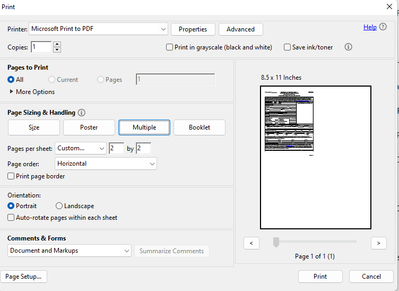Adobe Community
Adobe Community
- Home
- Acrobat Reader
- Discussions
- Re: Randloser Druck bei zwei Seiten auf Einer
- Re: Randloser Druck bei zwei Seiten auf Einer
Randloser Druck bei zwei Seiten auf Einer
Copy link to clipboard
Copied
Hallo zusammen,
ich konnte in der Vergangenheit immer einen randlosen Druck bei mehreren Seiten auf einer durchführen (siehe Foto 1).
Seit kurzem wird mir die Funktion nicht mehr angezeigt und ich könnte die Dateien nur mit einem dicken Rand drucken (siehe Foto 2).
Ich habe nichts geändert. Auch eine Neuinstallation des Programms hat nicht geholfen. Die Funktion "randloser Druck" wird nicht mehr angezeigt. Bei meinem Mann auf dem PC wird sogar ohne Auswahl "randloser Druck" bereits der Druck ohne Rand (siehe Foto 1) angezeigt.
Ich hoffe ihr könnt mir helfen.
Viele Grüße
Martina
Copy link to clipboard
Copied
Hope you are doing well. Sorry for your experience with Acrobat Reader.
From the screenshots shared, you might want to check if the "Print Page Border" on the print settings is disabled. You may take reference from the screenshot attached below:
Just below the dropdown for "Page Order" is a checkbox saying "Print Page Border."
Please uncheck the check-box-> restart the application and check if it helps.
-Souvik.