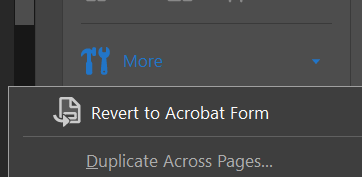Adobe Community
Adobe Community
- Home
- Acrobat Reader
- Discussions
- Schaltfläche - Schaltfläche-Button nicht existent
- Schaltfläche - Schaltfläche-Button nicht existent
Copy link to clipboard
Copied
Hallo an alle,
ich habe ein einziges Formular, in dem der Button "Schaltfläche hinzufügen" nicht vorhanden ist.
Woran kann das liegen?
Herzlichen Dank für jede hilfreiche Antwort!
 1 Correct answer
1 Correct answer
Hi CongD,
Thank you for reaching out.
Adding to the above suggestion.
It seems that you have selected the Acrobat Sign form. As try67 suggested, you will need to convert it to Acrobat form.
Go to the More option on the right-hand pane in the Prepare Form tool. Then select Revert to Acrobat Form.
Please check the screenshot of the reference:
Thanks,
Meenakshi
Got your issue resolved? Please label the response as 'Correct Answer' to help your fellow community members find a solution to
...Copy link to clipboard
Copied
Click on Tools - Prepare Form and then click on "More" at the right side of the window and then on "Revert to Acrobat Form". In the future, do not tick the box that says "This document requires signatures" when creating the form.
PS. You posted in the wrong forum. Your question is about Acrobat, not Acrobat Reader...
Copy link to clipboard
Copied
Hi CongD,
Thank you for reaching out.
Adding to the above suggestion.
It seems that you have selected the Acrobat Sign form. As try67 suggested, you will need to convert it to Acrobat form.
Go to the More option on the right-hand pane in the Prepare Form tool. Then select Revert to Acrobat Form.
Please check the screenshot of the reference:
Thanks,
Meenakshi
Got your issue resolved? Please label the response as 'Correct Answer' to help your fellow community members find a solution to similar problems.