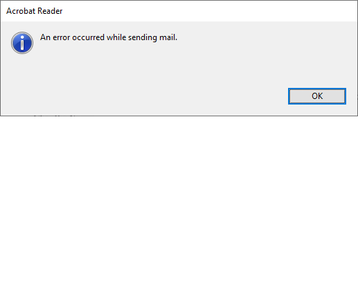Adobe Community
Adobe Community
Copy link to clipboard
Copied
For some reason...on my macbook air...I can no longer click the email button to send an attachment.
After it asks for default account (mail)...I get an error message from Adobe.
Do I need to ALLOW access to mail account somewhere?
Thanks!
 1 Correct answer
1 Correct answer
Hi Danb,
We're sorry for the trouble you had, what is the error message you are getting while sending a PDF file as an email attachment using Adobe Reader? Would you mind posting a screenshot of the error you get? To post a screenshot, refer to https://forums.adobe.com/docs/DOC-7043#jive_content_id_How_do_I_attach_a_screenshot
Make sure that you have the latest version of Adobe Reader installed, check for any pending updates from help>check for updates, reboot the machine after updating Adobe Rea
...Copy link to clipboard
Copied
Hi Danb,
We're sorry for the trouble you had, what is the error message you are getting while sending a PDF file as an email attachment using Adobe Reader? Would you mind posting a screenshot of the error you get? To post a screenshot, refer to https://forums.adobe.com/docs/DOC-7043#jive_content_id_How_do_I_attach_a_screenshot
Make sure that you have the latest version of Adobe Reader installed, check for any pending updates from help>check for updates, reboot the machine after updating Adobe Reader.
Refer and try the suggestion from the following help article and see if that resolves the issue Attach to email option is not working | Acrobat DC, Acrobat Reader DC
You may also refer to How to use the email icon to directly send file as attachment
Are you on Mac or Windows machine and what is the version installed?
What is the version of Adobe Reader installed? To identify refer to Identify the product and its version for Acrobat and Reader DC
Let us know how it goes and update this discussion for any further assistance.
Thanks,
Anand Sri.
Copy link to clipboard
Copied
Thank you very much. I am still unable to send an attachment after I sign it. Error message says “Adobe Acrobat is unable to execute the request.”
Dan
Copy link to clipboard
Copied
Thank you.
I am still having the same issue. If I sign a document with my signature…I am not able to attach it to an email. The “email” box on MacBook is greyed out….
Dan
Copy link to clipboard
Copied
Hello,
I am still having a problem. I am unable to send a PDF as an attachment.
I get the error message “an error occurred while trying to create a mail document”.
I am using MacBook Air with Mac OS 10.14 Mojave. Mac Mail is my default email provider.
Please help. My phone is {Personal info removed by Mod: phone number} if we can do a log me in session. The options in your suggestions are for OUTLOOK…not MacMail.
Dan
Copy link to clipboard
Copied
Hello Dan,
We've replied back to your new thread, please see the suggestion An error occurred while trying to create a mail document
Thanks,
Anand Sri.
Copy link to clipboard
Copied
Thank you! Appreciate the reply.
These solutions did not solve my problem unfortunately.
Dan
Copy link to clipboard
Copied
thank you. I’ve replied with clarification. The suggestions don’t apply to me. I am using Mac Mail. Not outlook.
Copy link to clipboard
Copied
Here is the error message I get when I try send a PDF document via email through Adobe (version 2021.07.20099)
Copy link to clipboard
Copied
Same problem. It was fine last week - now it won't work.. Geniuses "fixed" it again.