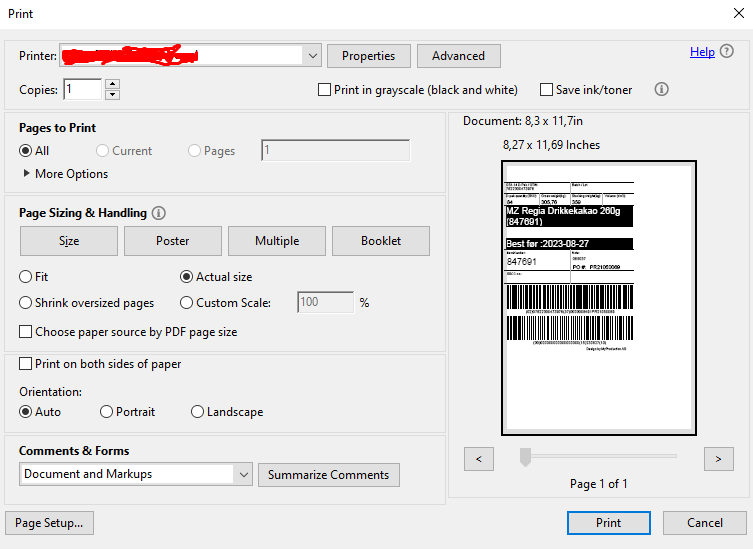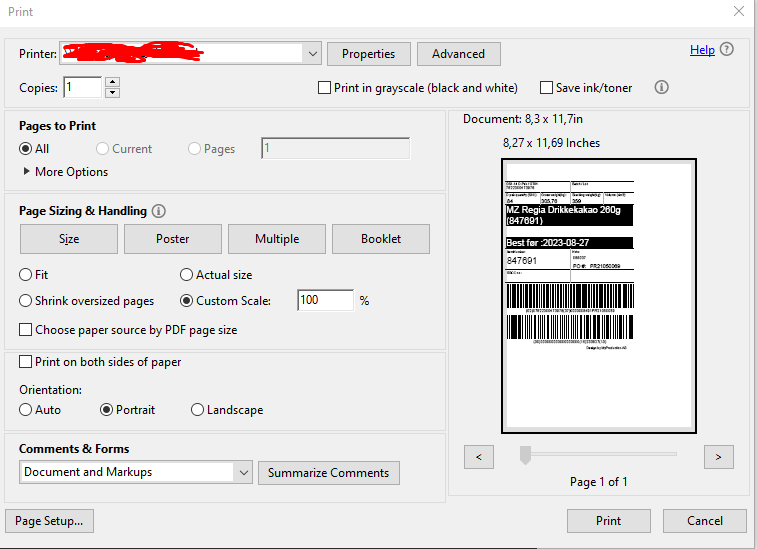Adobe Community
Adobe Community
- Home
- Acrobat Reader
- Discussions
- Re: Set dufalut page sizing and handling in Adobe ...
- Re: Set dufalut page sizing and handling in Adobe ...
Copy link to clipboard
Copied
Hello,
Is there any way your can change the page sizing so its like the picture 2? Picture 1 is the default Oage sizing and handling
The Default printer is a Label printer who has custom configuration in mm. see picture 3
 1 Correct answer
1 Correct answer
The solution for the problem was regedit. i used these keys to set mye own default settings to Adobe
Portait as default
HKEY_CURRENT_USER\Software\Adobe\>PRODUCT<\>VERSION<\AVGeneral
bprintAutoRotate REG_DWORD (0)
Custom Scales as default
HKEY_CURRENT_USER\Software\Adobe\>PRODUCT<\>VERSION<\AVGeneral
iprintScaling : REG_DWORD (8)
Copy link to clipboard
Copied
You can't change the default settings, but once you print a file the settings you selected should be used as the defaults the next time you open the Print dialog.
Copy link to clipboard
Copied
The solution for the problem was regedit. i used these keys to set mye own default settings to Adobe
Portait as default
HKEY_CURRENT_USER\Software\Adobe\>PRODUCT<\>VERSION<\AVGeneral
bprintAutoRotate REG_DWORD (0)
Custom Scales as default
HKEY_CURRENT_USER\Software\Adobe\>PRODUCT<\>VERSION<\AVGeneral
iprintScaling : REG_DWORD (8)