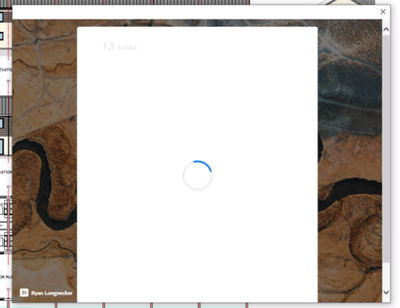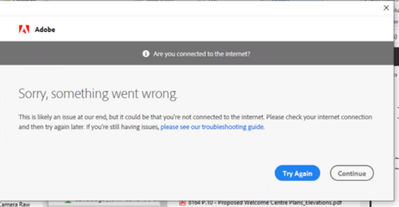Adobe Community
Adobe Community
Turn on suggestions
Auto-suggest helps you quickly narrow down your search results by suggesting possible matches as you type.
Exit
- Home
- Acrobat Reader
- Discussions
- Spinning Sign in box displays on launching a PDF a...
- Spinning Sign in box displays on launching a PDF a...
0
Community Beginner
,
/t5/acrobat-reader-discussions/spinning-sign-in-box-displays-on-launching-a-pdf-about-10-times/td-p/12434651
Oct 06, 2021
Oct 06, 2021
Copy link to clipboard
Copied
When starting adobe the sign in box below displays about 10 times flashing different names up, this started after Adobe Photoshop 2021 on customers PC
The User is also unable to click Sign In button once Reader has displayed.
Definately connected to the internet, not that they are bothered about sign in just want the dialog above to not come up. Removing and reinstalling Adobe Reader made no difference.
TOPICS
View PDF
,
Windows
Community guidelines
Be kind and respectful, give credit to the original source of content, and search for duplicates before posting.
Learn more
 1 Correct answer
1 Correct answer
Community Beginner
,
Oct 11, 2021
Oct 11, 2021
Fixed by Running the Adobe Creative Cloud Cleaner Tool
Select Option 11 then Option 12
remsell
AUTHOR
Community Beginner
,
/t5/acrobat-reader-discussions/spinning-sign-in-box-displays-on-launching-a-pdf-about-10-times/m-p/12437350#M84250
Oct 07, 2021
Oct 07, 2021
Copy link to clipboard
Copied
New PC - Adobe Reader
worked fine until
Community guidelines
Be kind and respectful, give credit to the original source of content, and search for duplicates before posting.
Learn more
Community Beginner
,
LATEST
/t5/acrobat-reader-discussions/spinning-sign-in-box-displays-on-launching-a-pdf-about-10-times/m-p/12443738#M84333
Oct 11, 2021
Oct 11, 2021
Copy link to clipboard
Copied
Fixed by Running the Adobe Creative Cloud Cleaner Tool
Select Option 11 then Option 12
Community guidelines
Be kind and respectful, give credit to the original source of content, and search for duplicates before posting.
Learn more
Resources
About Acrobat Reader
Reader Help
FAQs
Copyright © 2024 Adobe. All rights reserved.