 Adobe Community
Adobe Community
- Home
- Acrobat Reader
- Discussions
- Re: The new floating toolbar for commenting action...
- Re: The new floating toolbar for commenting action...
Copy link to clipboard
Copied
The "Commenting experience improvements" in May 2019 release of Acrobat DC introduced the following change: when the user "selects" some text with the left mouse button a black floating toolbar for commenting actions always appears even if the user doesn't want to make comments. How can I prevent that floating toolbar from appearing it's quite distracting?
 1 Correct answer
1 Correct answer
Hi All,
We have released an update today for Adobe Acrobat 2015, Acrobat 2017 and Acrobat DC in which you can hide the toolbar using a newly added preference. By default, the toolbar is enabled. Check the screenshot below:
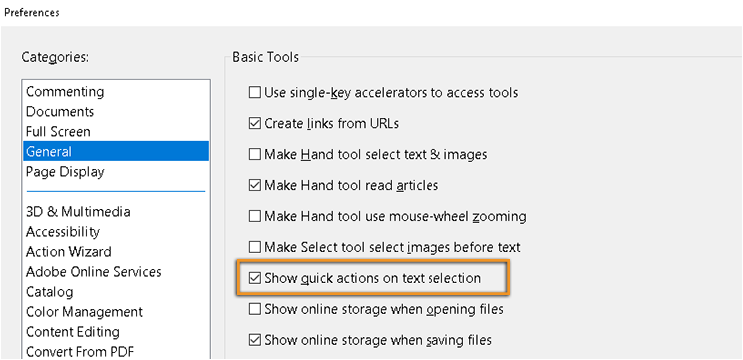
This update will be automatically pushed to all existing installations of Acrobat and Reader. If you want, you may also manually trigger the update early by opening the application and going to Help > Check for Updates.
You may refer to the following link to check the latest vers
...Copy link to clipboard
Copied
Hi Joonas,
This is the new feature we have introduced in Acrobat. Whenever user selects the text floating toolbar will appear which will give some commenting tools option in it. This will prevent user from going into the commenting tool to use those options. Could you please tell what issue you are facing these tools ? so that I can help you better.
What operation you are trying to perform after selecting the text. Floating toolbar is not totally for commenting. You can Copy the text or can goto Edit Tool for any text modification.
Copy link to clipboard
Copied
This should be a general lesson for the Adobe developers: When adding a new feature to an application which the users have not encountered before or expect, and which changes the default behavior of the application, ALWAYS add an option (in the Preferences, or in the feature itself, not via the Registry) to disable it!
Copy link to clipboard
Copied
Is there a registry entry that will turn off this black box.
If there is no way to turn off this black box, has someone found an alternate PDF program. I do not have time for this worthless box to distract from my work.
Please Adobe, reply.
Copy link to clipboard
Copied
I haven't heard of any way of removing this toolbar so far, unfortunately. Let's hope Adobe is listening and will make that possible in a future version.
Copy link to clipboard
Copied
Hi,
We have informed Acrobat Engineering team already about this. They are working on solution for this in upcoming release.
Regards,
-Arpit
Copy link to clipboard
Copied
That's good to know. Let's hope this update comes soon...
Copy link to clipboard
Copied
Sooner rather than later, please.
Copy link to clipboard
Copied
Thanks for replying but as already commented by others the popup is a distraction and an annoyance, so please implement the possibility of turning off the feature in future releases.
Copy link to clipboard
Copied
Not only is it a distraction but it is actually affecting productivity where I work. I'm a redactor for the Department of Child Safety and we are going through cases that range anywhere for 20-15,000 pages. The double click to redact words is not working properly because the silly popup appears right where we are trying to click. This has slowed us all down tremendously, so if you can add a solution quickly that would be much appreciated.
Copy link to clipboard
Copied
This new "feature" gets in our way, too. We process large documents (10,000-50,000 pages) and have to check that OCR was applied. The only way to do this is to select text on a page. Depending on the page content, we often can't select multiple lines because this "feature" pops up and is literally in the way.
We also select text in order to create bookmarks. The toolbar often pops up before we finish highlighting all the required text. This forces us to click off the toolbar, then reselect the text, which slows us down. We have deadlines and quotas to meet, and this "feature" is a hindrance.
PLEASE add an option to the Preferences to "turn off floating toolbars."
Copy link to clipboard
Copied
Please see all the additional comments on this thread. Many people want this feature disabled (or at least let the user disable it) for a variety of reasons. Thanks.
Copy link to clipboard
Copied
This new feature is a complete disruption for my workflow in Acrobat, as it's even worse when trying to select comment boxes to copy text from for making edits to documents. Previously a simple double click was all that was needed. Now you have to try to dance your cursor around that arbitrary garbage can icon that pops up right where you click half the time.
Is there any way to turn this off? Because if there isn't then there needs to be. It may be well-intentioned but for my workflow it is simply useless and annoying. Not an improvement at all.
Copy link to clipboard
Copied
Slows me down too, popup box in my way
Copy link to clipboard
Copied
'
Can somebody tell me how to disable this floating piece of junk ?

Copy link to clipboard
Copied
That's what we're all hoping Adobe does.
Copy link to clipboard
Copied
You would hope as a company they would be on top of something like this but at the end of the day the product has already been purchased and we're gonna use it regardless cause we don't really have another option. It's not like it's only the ten or so people on this thread either, I'm representing around 40 other redactors who are dealing with the same problem and I know there's a lot more than just us that as being slowed down by this.
Copy link to clipboard
Copied
Hi All,
We have released an update today for Adobe Acrobat 2015, Acrobat 2017 and Acrobat DC in which you can hide the toolbar using a newly added preference. By default, the toolbar is enabled. Check the screenshot below:
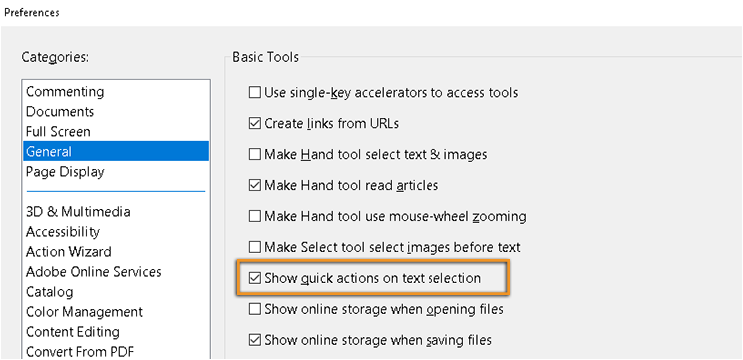
This update will be automatically pushed to all existing installations of Acrobat and Reader. If you want, you may also manually trigger the update early by opening the application and going to Help > Check for Updates.
You may refer to the following link to check the latest versions available. Release Notes | Adobe Acrobat, Reader
For more details on the new update, please refer to the following help document What's new in Adobe Acrobat DC
Let us know if you have any questions.
Regards,
Meenakshi
Copy link to clipboard
Copied
Is there a way to edit the tools that are shown in this popup?
